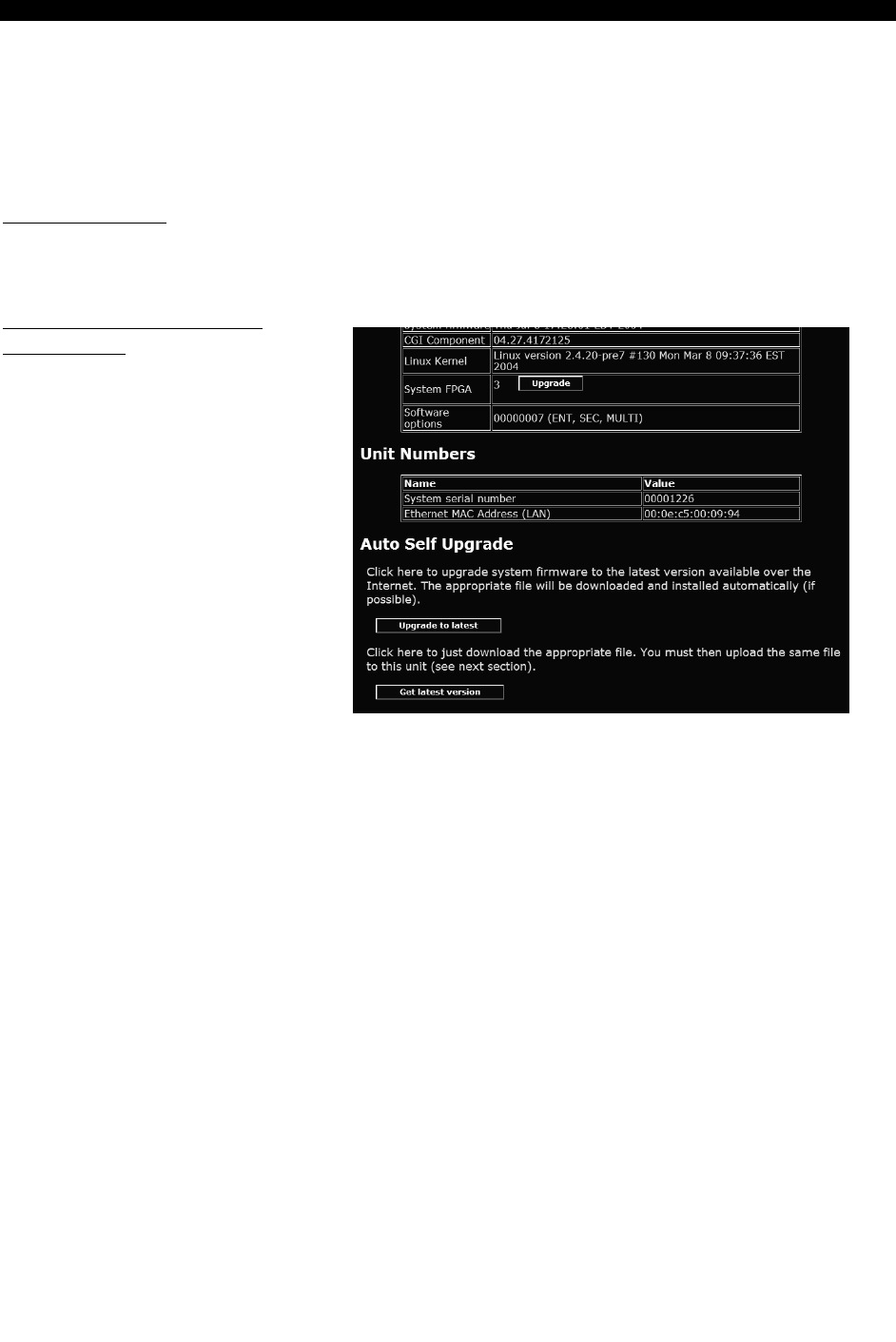
SVx41HDI Series Server Remote Control: Instruction Guide
10
number of additional accessories that enhance the flexibility of this product, called R-Port
Devices. This screen allows you to view and manage these devices. For more information on
accessories available for the Server Remote Control see Appendix F, contact your local dealer or
visit www.startech.com for more information.
Set date and time.
Allows you to set the unit to local or Universal Coordinated Time (GMT).
Firmware and flash memory
management.
The firmware on the Serial
Remote Control is field
upgradeable. To upgrade to
another version, login as
admin.
Auto Self Upgrade
The unit includes an
innovative feature allowing
the unit to upgrade itself
over the Internet. Simply
click on the button labeled
Upgrade to latest and the
module will go out to the Internet and download the latest version of the system firmware
and then install it. If the module cannot access the Internet directly (perhaps due to a Web
proxy or other firewalls), then a page will be shown that causes your browser to
download the required file. Save this file to disk and then upload it as described in the
next section, Manual Upload. The main FPGA is upgraded separately, and has its own
Upgrade button. This file is unique for each unit, so it must be done in this manner.
If you have multiple units to upgrade, you may choose the Get latest version button that
will not attempt to upgrade the unit directly, but will instead fetch the required file. This
file can be uploaded to multiple units manually. You may also choose Reboot Myself at
the bottom of the screen to restart the unit without powering on and off.
Manual Upload
Enter the name of the firmware file that you received from StarTech.com into the field
provided (or use the Browse... button). Press Start Upload and wait until a successful
upload message is shown.
NOTE: Remember the following during the firmware upgrade…
• Do NOT turn off power to unit before this operation completes successfully. It
may take several minutes to write to flash memory.


















