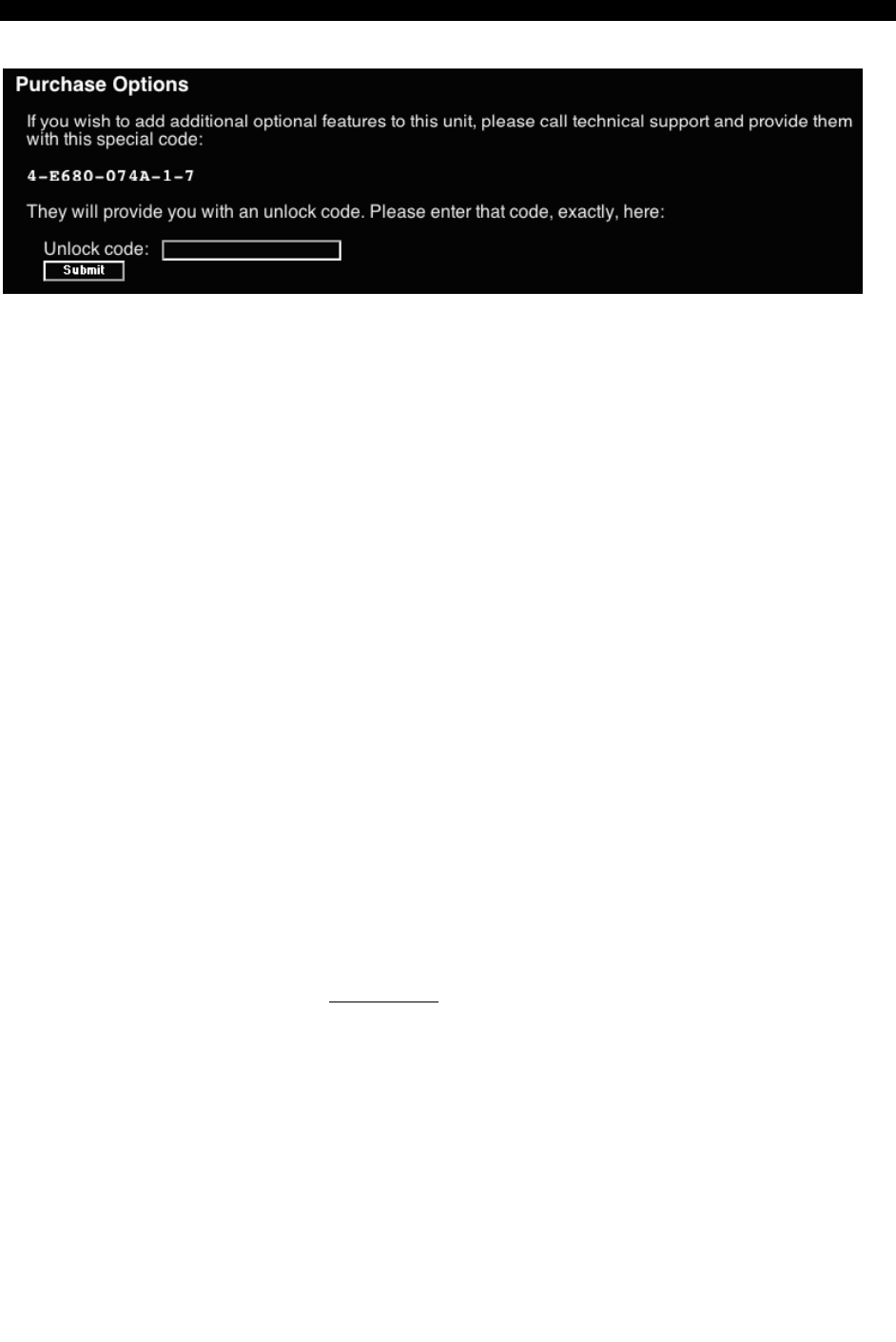
SVx41HDI Series Server Remote Control: Instruction Guide
46
Have your model and serial number on hand. When asked, supply the technician with the code
listed under Purchase Options at the bottom of the Firmware and flash memory management
page. Once the order is processed, the technician will provide you with an Unlock code. Enter
that code in the space provided, and click Submit. The system will update itself to allow modem
configuration.
Connecting a Modem
The SVx41HDI will work with virtually any Hayes-compatible modem that recognizes the
standard AT command set. Some modem manufacturers offer “enterprise” grade modem
products (at a premium price) that include technology to improve the stability of connections;
whether this type of product would be beneficial to your application depends on whether you
consider the modem connection to be mission-critical, the quality of your telecom infrastructure,
and your budget for implementing this solution. The model of modem attached is essentially
transparent to the SVx41HDI.
It is important to note that modems that offer “56K” (or 56,000 bps) connections often achieve
connection speeds that are far lower than their maximum capabilities. Given the limitations of
telecom infrastructure (many locations have yet to implement fully digital switching technology,
and still rely on older analog technology for some segments), the maximum “upstream” transfer
rate is limited to a maximum of 33,600 bps between two modems; the “downstream” rate is often
within a similar range for a typical connection. Therefore, speeds below 56,000 bps do not
indicate a problem with the modem or the SVx41HDI but simply reflect the line conditions at the
time the connection is made. The SERIAL port on the rear panel must be used for the modem
connection. It requires the use of a null modem serial cable.
Place the modem near the SVx41HDI and an available telephone jack. Connect the modem to
the telephone jack, data cable, and power source according to the instructions in its
documentation. The opposite end of the modem’s data cable should be a DB9 female serial
connection. Connect that end of the cable to the SERIAL connection on the rear panel of the
SVx41HDI.
Configuring a Modem Connection on the SVx41HDI
Most connections will work appropriately with the default settings on the SVx41HDI once the
feature is enabled. When you entered the Unlock code to enable the feature, the SVx41HDI
created a new menu option to enable configuration of this feature.


















