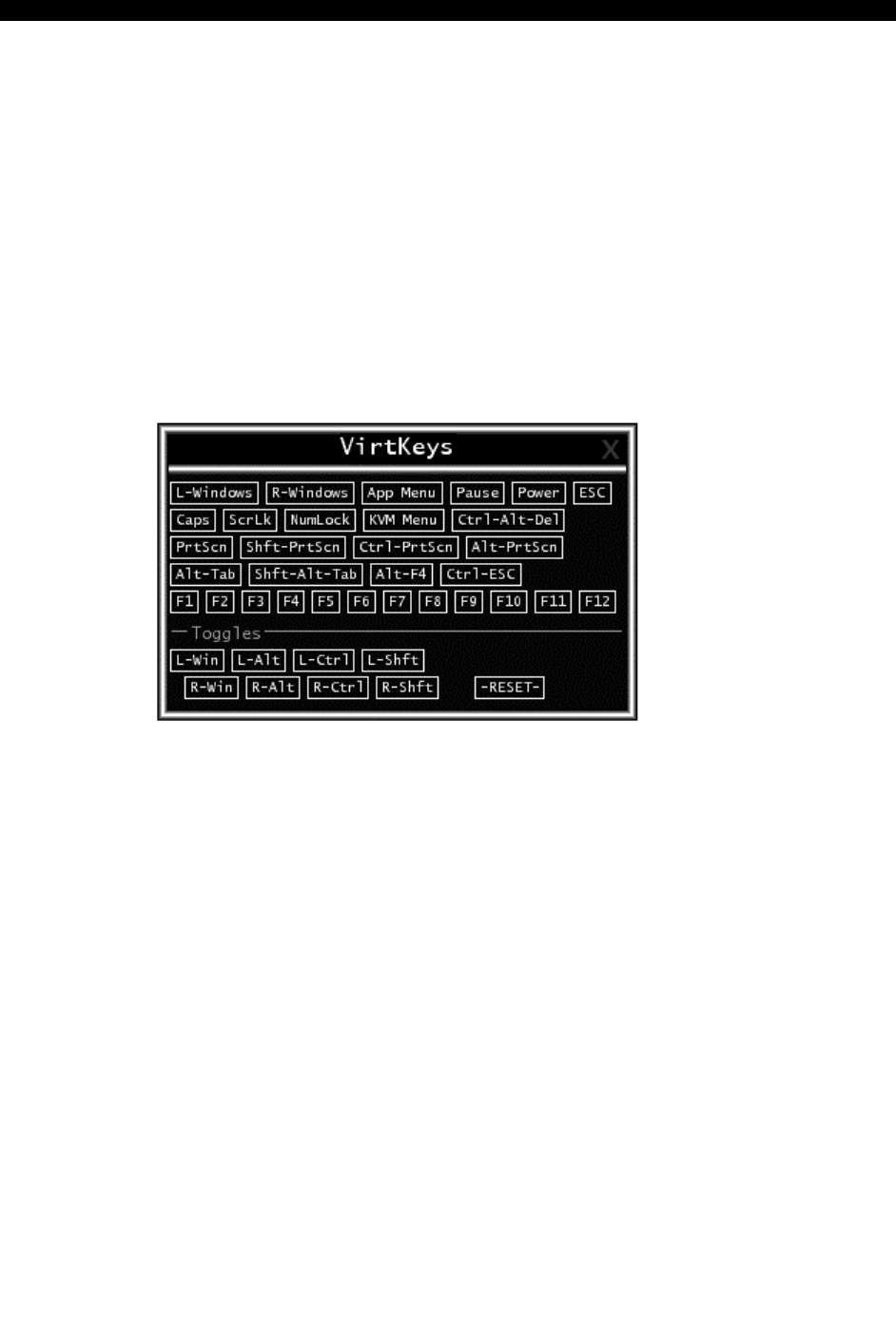
SVx41HDI Series Server Remote Control: Instruction Guide
19
• Thumbnails: Switch to smaller thumbnail size screen images (click anywhere on thumbnail
to restore it). Each button corresponds to a different sized image, from half size to one-
sixteenth.
• Logout: End the VNC login session and disconnect.
• Video Tuning: Sub-menu with video adjustments, to be used when automatic picture adjust
does not provide a good quality picture. (See section below.)
• VirtKeys: Virtual keyboard provides a menu with special keys that are often hard to generate
but needed by the remote system (see below).
• KVM Menu: Allows access to the menus on a slave KVM unit.
• Bribar: Closes or reopens the Bribar window along the bottom of the screen.
VirtKeys Menu
Clicking any button in the top half of the window simulates pressing and releasing the indicated
key. In the bottom area of the screen, clicking will simulate the indicated Meta key being
pressed. You may then click in the top part to send another key and release the Meta key at the
same time. Alternatively, you may move the mouse outside this window, press the regular key,
and then choose -RESET- to release all depressed keys.
The VirtKeys menu can be left open while using the host system. You can then click the required
button at the suitable time, and still interact with the host in a normal fashion.
Examples:
• Ctrl-Alt-F4: Use L-Ctrl then L-Alt in the Toggles area. Then click F4.
• To bring up the Start menu under Windows: Click the L-Windows button at the top left of
the above window.
Video Tuning Menu
This menu is used to fine-tune the video picture.


















