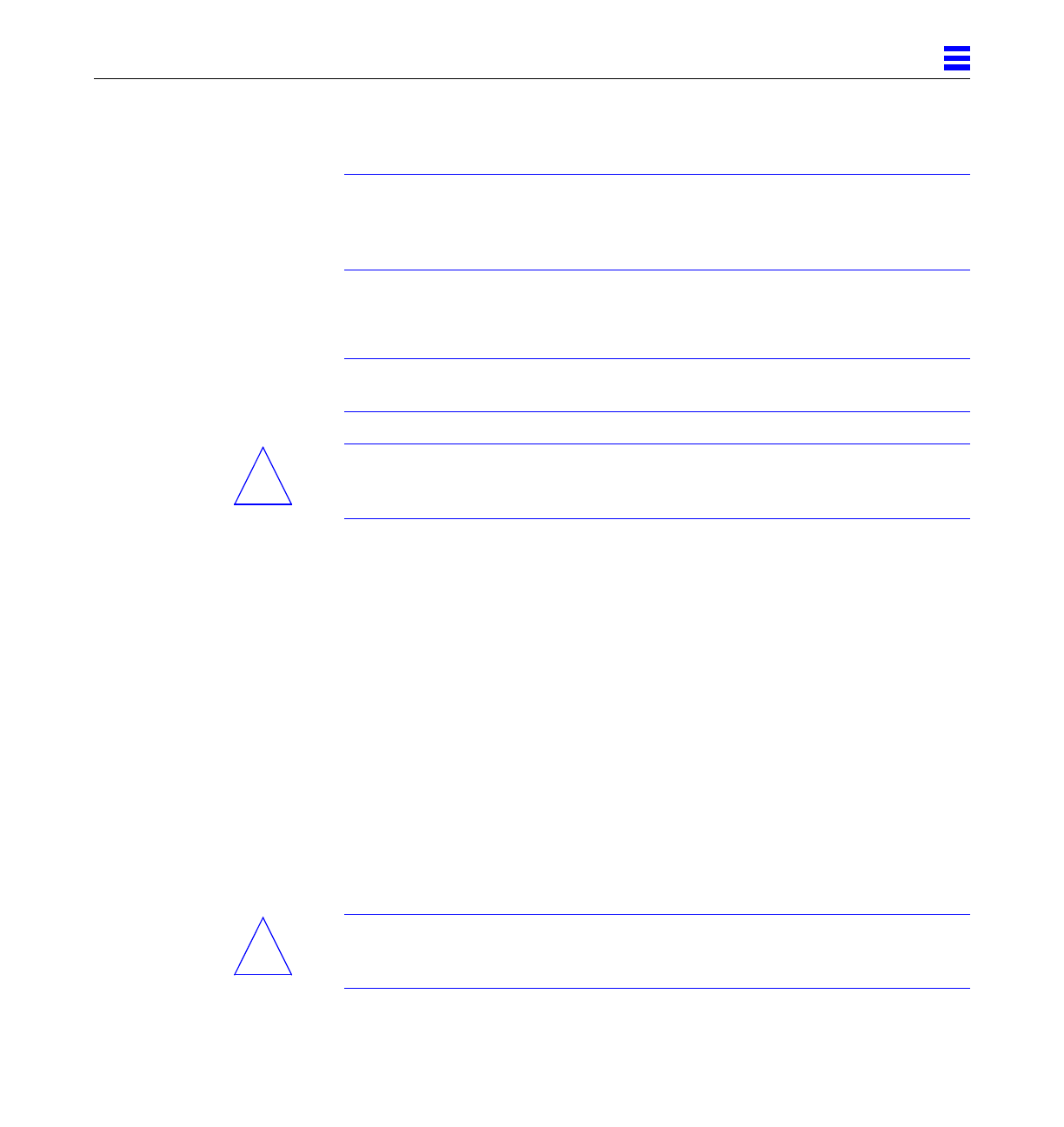
Preparing for Installation 1-3
1
1.1 Unpacking the Enterprise 6000/5000 Cabinet Systems
Note – Inspect all shipping cartons for evidence of physical damage. If a
shipping carton is damaged, request that the carrier's agent be present when
the carton is opened. Keep all contents and packing material for the agent's
inspection.
If you have a standalone Enterprise 4000 system, or the cabinet is already
unpacked, go to Section 1.3, “Preparing the Electrical Circuits.”
Note – Any unpacking instructions printed on the outside of the shipping
carton take precedence over instructions in this section.
Caution – If your cabinet system is on a wooden pallet, extend the cabinet
levelling pads so that the cabinet cannot roll. If the original shipping pallet has
side rails, it is not necessary to lower the levelling pads.
1. Cut the plastic or metal straps that are around the shipping container and
lift off the corrugated top.
Store the shipping materials for future shipments.
2. Remove the sides of the container.
The container is held together by six plastic clips. To unlock a clip, press the
two inner tabs together and pull out the entire clip.
3. Remove inner packing materials from the top and corners of the cabinet.
4. At the front of the pallet, lift the Velcro™ strip at each end of the wooden
bar to detach the bar, then set it aside.
5. Slide out the two wooden ramps from under the cabinet.
6. Attach the wooden ramps to the pallet using the Velcro strip that is
attached to each ramp.
Ensure both wheel guides (wooden strips) are to the outside. See Figure 1-2.
Caution – Three or more people are needed to move the server cabinet safely.
Two people must push at the front of the cabinet to control the movement of
the cabinet.
!
!


















