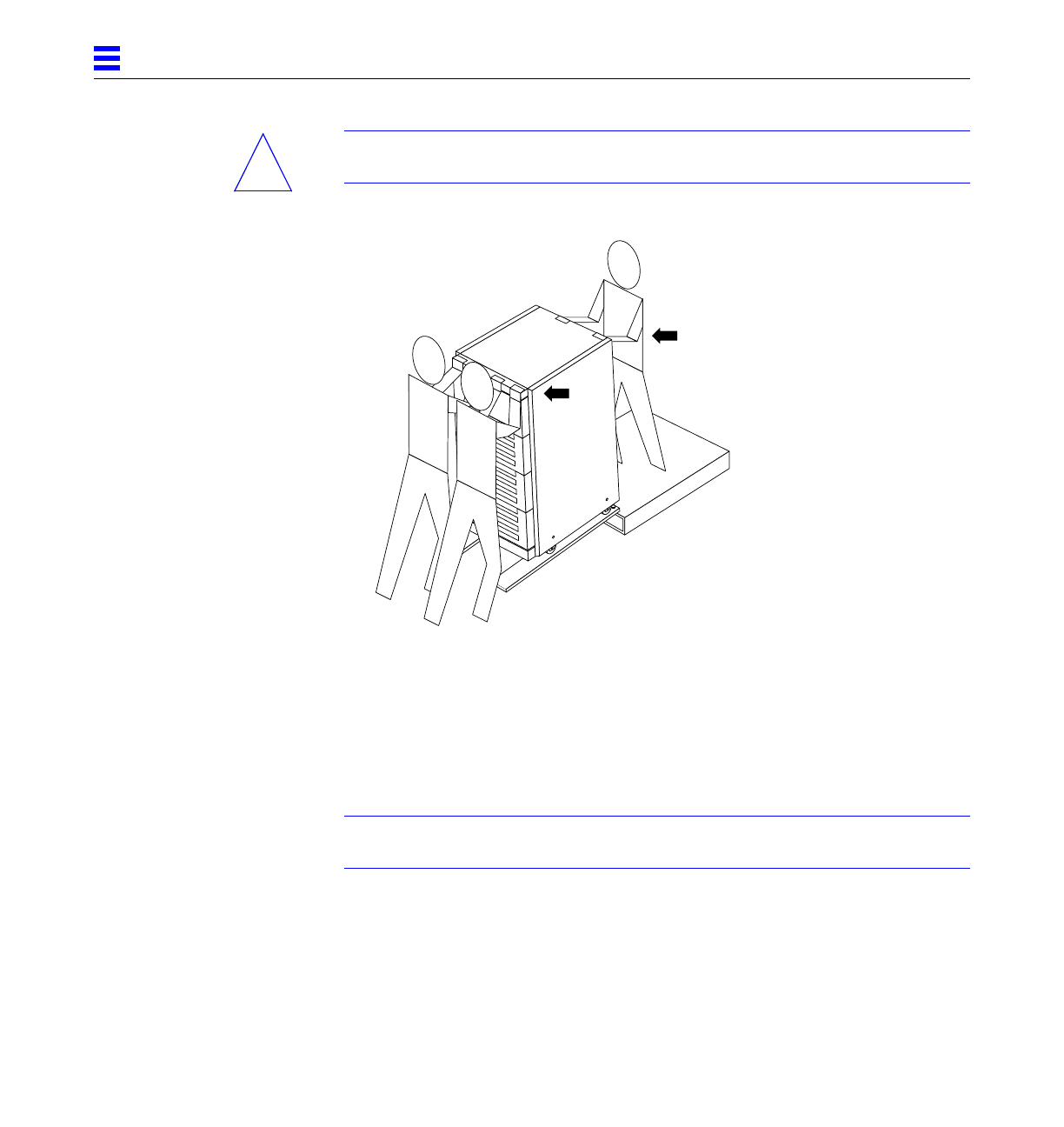
1-12 Ultra Enterprise 6000/5000/4000 Systems Installation Guide—November 1996
1
Caution – To prevent the cabinet from tipping over, push or pull only on the
upper half of the cabinet.
Figure 1-9 Moving the Server Safely Down the Ramps
1.7.2 Adjusting the Levelling Pads
After moving the cabinet to its operating location, adjust the levelling pads.
1. Take off the rear screen by removing the two screws shown in Figure 1-10.
Note – If your system cabinet has a hinged rear door, use the sliding door latch
to open the door.
2. Remove the levelling wrench from inside the server cabinet.
Press the plastic tab to unlock the plastic strap around the wrench, then
slide part of the strap through the lock to loosen the wrench. Do not cut the
strap.
!


















