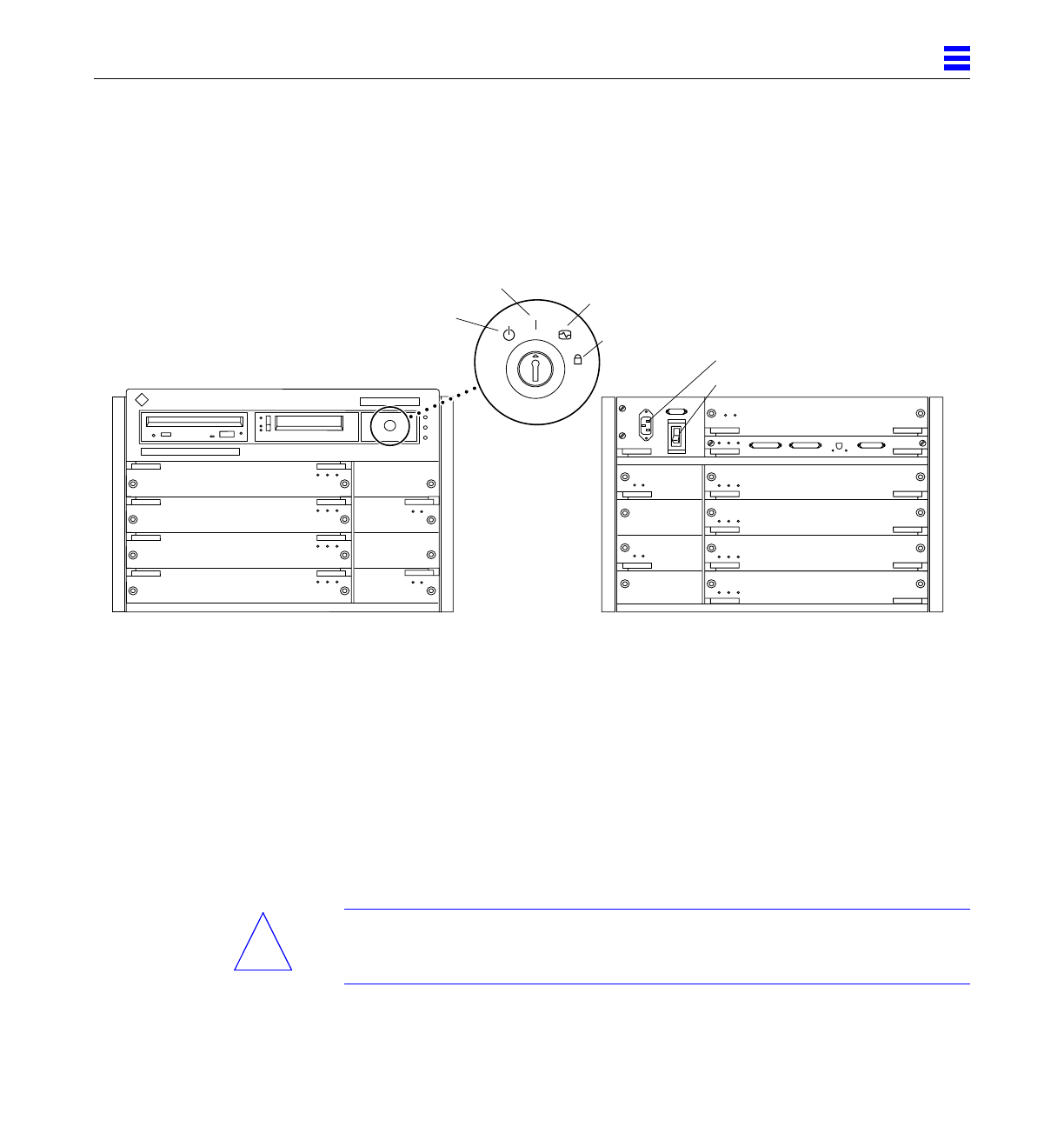
Powering the System On and Off 3-11
3
Figure 3-6 Key Switch Positions and AC Power Switch
• The fans in the power supplies begin turning.
• The top front panel LED (green) turns on immediately denoting the power
supply is delivering DC power.
• The middle front panel LED (yellow) flashes while POST runs for
approximately 60 seconds. After 60 seconds, this LED turns off if the tests
pass. If the LED remains lighted after 60 seconds, a test has failed.
• The bottom front panel LED (green) flashes to show that booting is
successful and the operating system is running. If this LED fails to turn on
and the middle LED is on, a severe hardware fault exists.
Warning – Never move the system when the power is on. Failure to heed this
warning may result in catastrophic disk drive failure. Always power the
system off before moving it.
Standby
On
Diagnostics
Locked
AC connector
AC power switch
Legend:
Standby = OFF; no DC power
On = Normal power ON
Diagnostics = Normal power ON with full
diagnostics
Locked = Normal power ON in secure mode
!


















