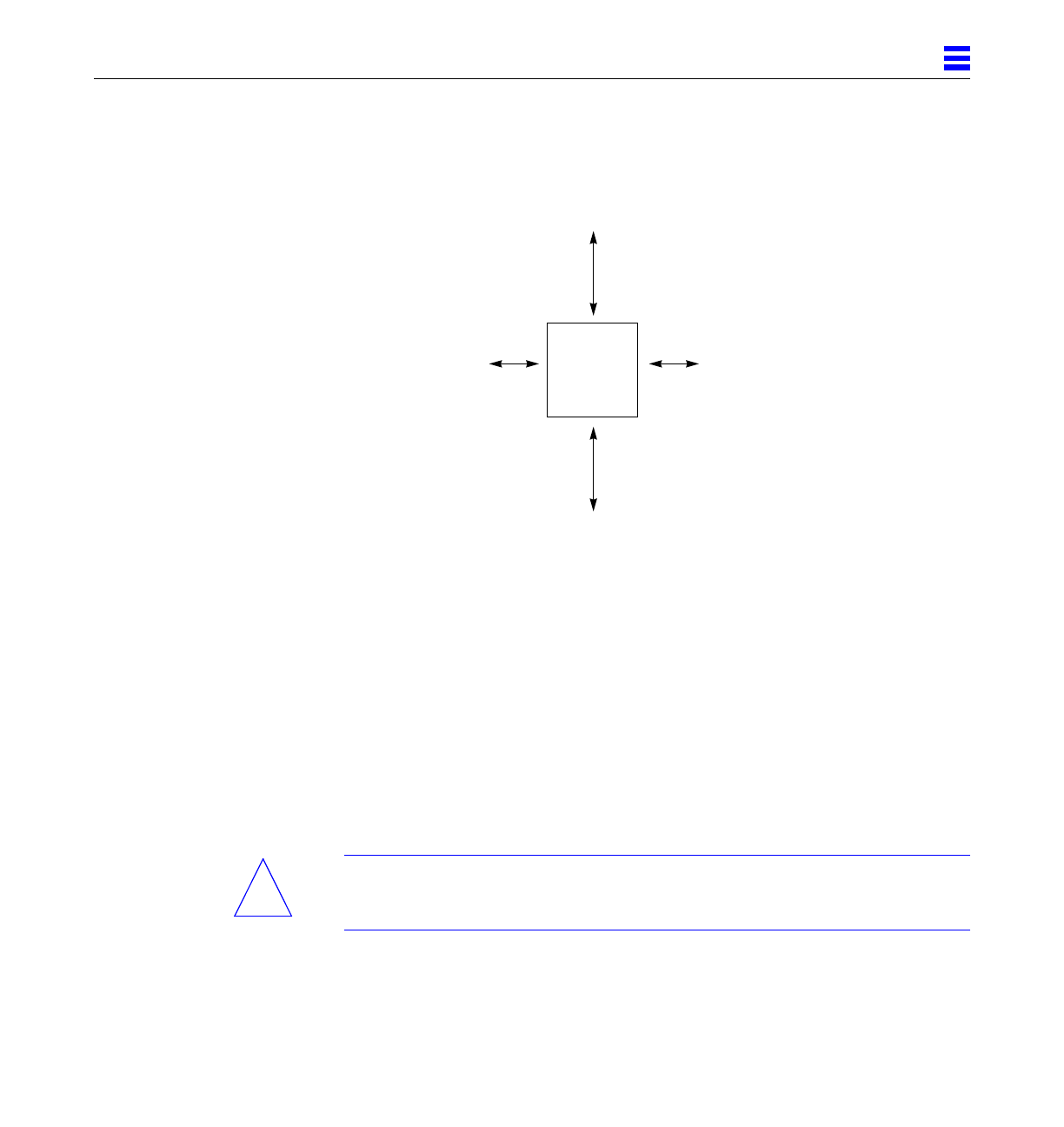
Preparing for Installation 1-11
1
• Keep power and interface cables clear of foot traffic. Route cables inside
walls, under the floor, through the ceiling, or in protective channels. Route
interface cables away from motors and other sources of magnetic or radio
frequency interference.
Figure 1-8 Standalone Server Access Areas — Top View
1.7 Preparing the Enterprise 6000/5000 Cabinet Systems
You need the following tools:
• #1 Phillips screwdriver
• Levelling wrench (packed inside the system cabinet)
• Front panel key (packed in a bag in the accessory box)
1.7.1 Moving the Server
The server may weigh
1
/
2
-ton/500 kilograms, or more, and can be unstable
when rolling down ramps.
Caution – Three or more people are needed to move the server cabinet safely.
Two people must push at the front of the cabinet to control the movement of
the cabinet.
Standalone
system
1.5 feet access at front
1.5 feet access at rear
6 inches*
on each side
* 3 feet on each side if systems or peripherals
are placed next to each other, side by side
!


















