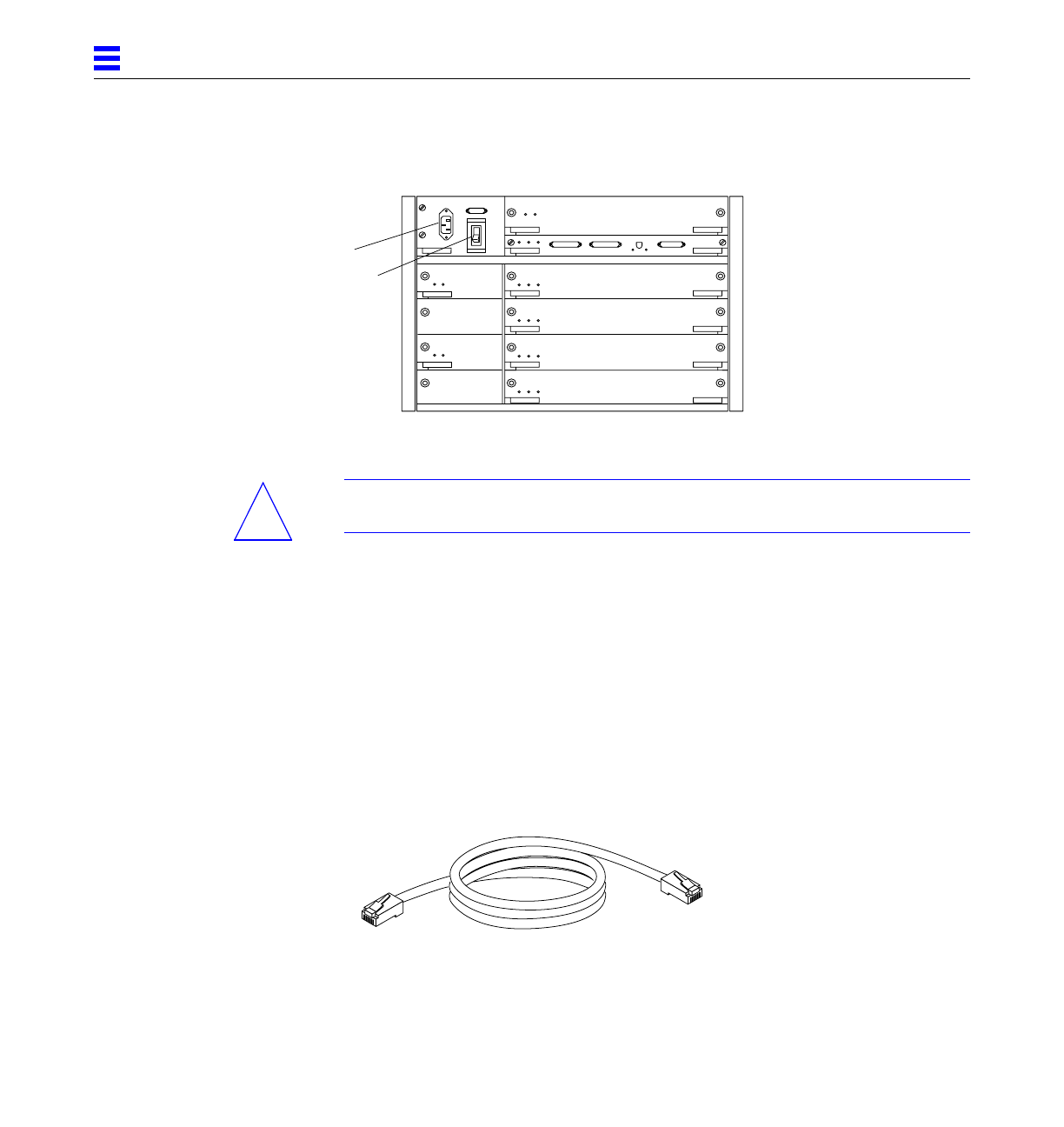
2-6 Ultra Enterprise 6000/5000/4000 Systems Installation Guide—November 1996
2
Figure 2-5 AC Power Switch and Power Receptacle
Caution – Do NOT turn on power to the unit yet. Doing so could cause system
damage to occur.
5. Continue with Section 2.4 through Section 2.7 for further cabling
instructions.
6. After all the cables are connected, power on the system.
2.4 Connecting the Network Cable to the System
The locations specified in the following instructions assume the use of twisted-
pair 10BASE-T or 100BASE-T Ethernet.
1. Locate the network cable.
Figure 2-6 shows the twisted-pair Ethernet network cable.
Figure 2-6 Network Cable
AC power switch
AC connector
!


















