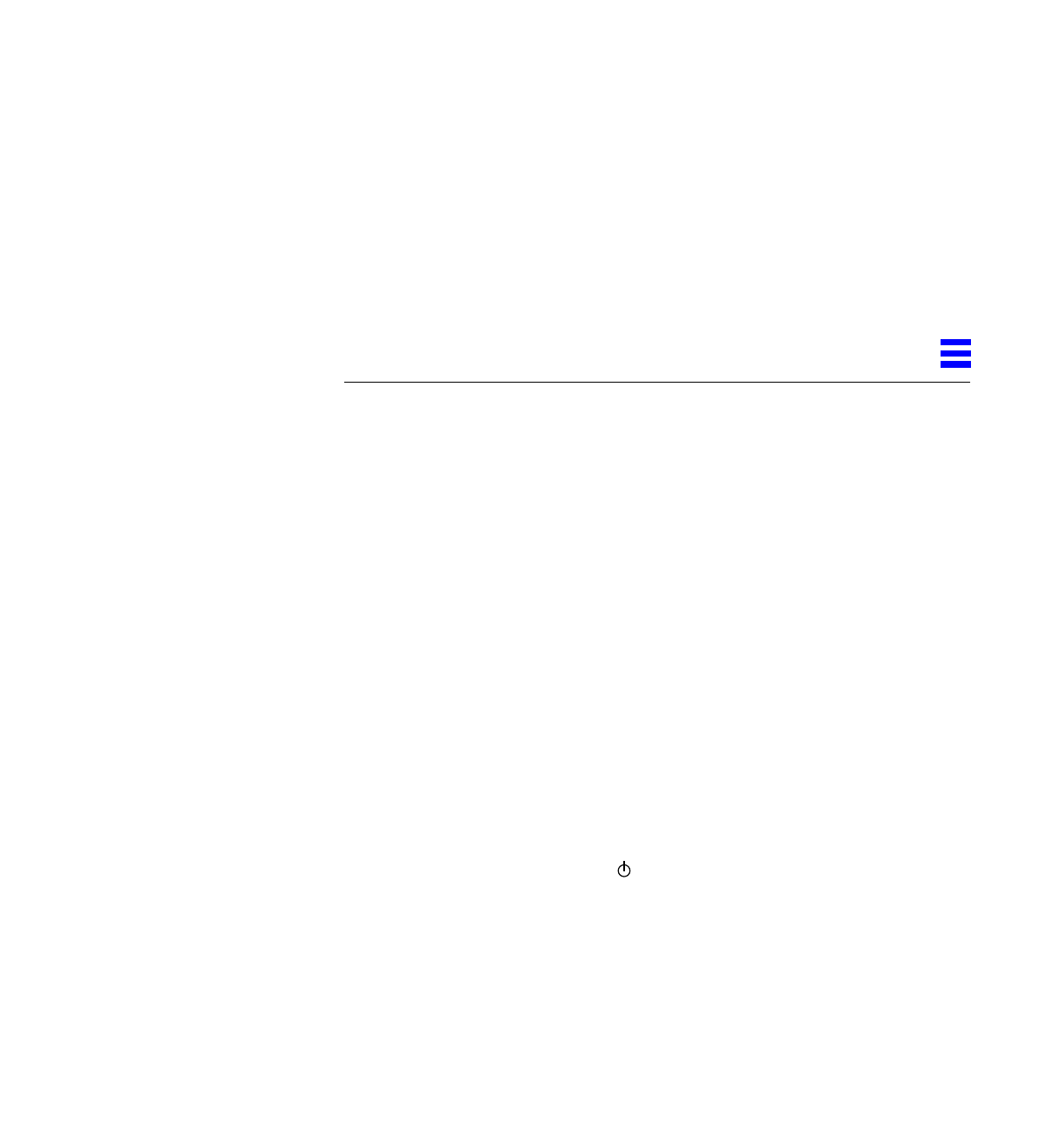
2-1
CablingtheSystem
2
This chapter contains procedures for connecting the power cord to the AC
power supply and instructions for cabling the system to the network.
2.1 Preparing the System for Cabling
Make sure the server is in an area that allows access to both the front and rear
of the chassis. This site should conform to site preparation guidelines and
specifications covered in Chapter 1.
2.2 Removing and Replacing the Enterprise 6000/5000 Cabinet Rear Screen and
Kick Panel
Removing the Rear Screen and Kick Panel
1. Locate the plastic key that is in the accessory box.
2. Open the door on the left side of the top bezel to access the key switch.
The door opens when you press on the recessed area.
3. Turn the system key switch to (the Standby position).
See Figure 2-1.
4. Ensure that the AC power sequencer switch is set to Off.
This switch is at the rear of the cabinet. See Figure 2-2.


















