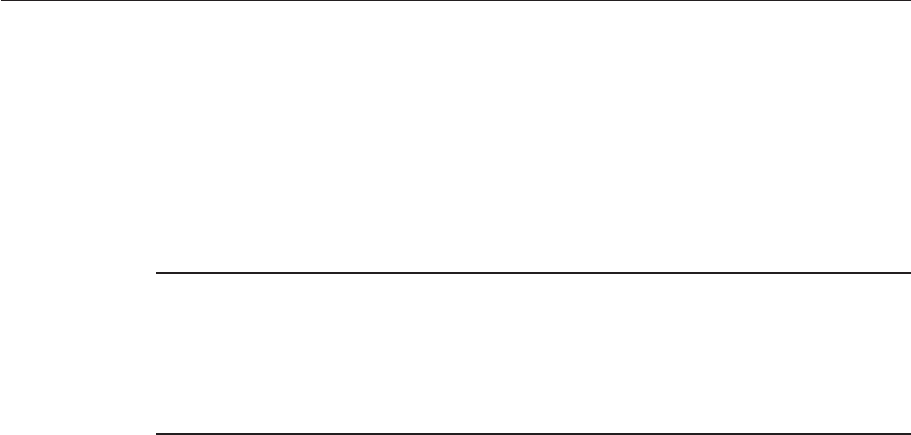
cd serverRoot\isw-hostname\bin
idsync prepds arguments\
For more information about idsync prepds, see Appendix A, “Using the Identity
Synchronization for Windows Command Line Utilities,” in Sun Java System Directory Server
Enterprise Edition 6.0 Installation Guide.
Import your version1.1, and 1.1 SP1, conguration XML leby typing the following command.
idsync importcnf arguments\
Note – If the program detects errors in your input conguration le, an error results. Identity
Synchronization for Windows aborts the importcnf process and provides the necessary
information to correct errors.
For more information about using idsync importcnf , see “Using importcnf” in Sun Java
System Directory Server Enterprise Edition 6.0 Installation Guide
Install the Identity Synchronization forWindows6.0 Connectors. For moreinformation, see
“Installing Connectors”in Sun Java System Directory Server Enterprise Edition 6.0 Installation
Guide.
If youdid not select the Congure Identity Synchronization forWindows 6.0Directory Server
Plugin option whileinstalling Directory Server connector,congure itnow. For more
information, seeAppendix A,“Using the Identity Synchronization forWindows Command Line
Utilities,”in Sun Java System Directory Server Enterprise Edition 6.0 Installation Guide.
Stop Identity Synchronization forWindows services (daemons)as described in“Starting and
Stopping Services”in Sun Java System Directory Server Enterprise Edition 6.0 Installation Guide.
On Windows NTonly, completethe followingsteps.
a. Stop the NTChange Detector service by typing thefollowing command.
net stop “Sun Java(TM) System NT Change Detector”
b. Restore the NTChange Detector Servicecounters.
i. Open the Registry Editorby executingregedt32.exe.
ii. Select the HKEY_LOCAL_MACHINE window.
iii. Navigate to the SOFTWARE\\Sun Microsystems\\Sun Java(TM) System Identity
Synchronization for Windows\\1.1 node.
3
4
5
6
7
MigratingYourSystem
Chapter7 • Migrating IdentitySynchronizationforWindows 123
SunCondential:Registered


















