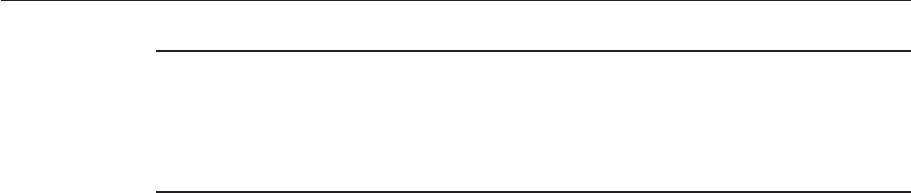
Note – By default, StartTLS is not enabled on Windows. If you are running dsmig on Windows,
use the -e or -–unsecured option to specify an unsecure connection. Alternatively, use the -Z
or --use-secure-port option to specify a secure connection over SSL. If you do not use either
of these options on Windows, dsmig issues a warning and the migration process terminates
with an error.
For more information see dsmig(1M). For details of the specic conguration attributes that are
migrated, see
“Migration of Specic Conguration Attributes” on page 38.
Plug-in Conguration Data
dsmig migrates conguration data for certain Directory Server plug-ins only. For most system
plug-ins, conguration data is not migrated automatically.
dsmig migrates all conguration data for the CoS plug-in. In addition, dsmig migrates the
enabled or disabled state for the following system plug-ins:
■
7–bit Check
■
DSML Frontend
■
Pass-Through Authentication
■
Referential Integrity
■
Retro Change Log
■
UID Uniqueness
When you migrate the conguration in verbose mode, dsmig issues a warning indicating which
system plug-in congurations are not migrated.
Plug-ins that you have created are not migrated. However, during the migration process user
plug-in conguration data is dumped in the le
new-instance-path/migration/old_userplugins_conf.ldif. These plug-ins must be
recompiled when the migration is complete.
Chained Sux Conguration Data
Conguration data for chained suxes is not migrated. By default, the conguration data is
dumped in the le new-instance-path/migration/old_chaining_conf.ldif. You can import
the chaining conguration data from this le after migration, if required.
Usingdsmigto MigrateCongurationData
SunJavaSystemDirectoryServerEnterpriseEdition6.0 MigrationGuide • March200732
SunCondential:Registered


















