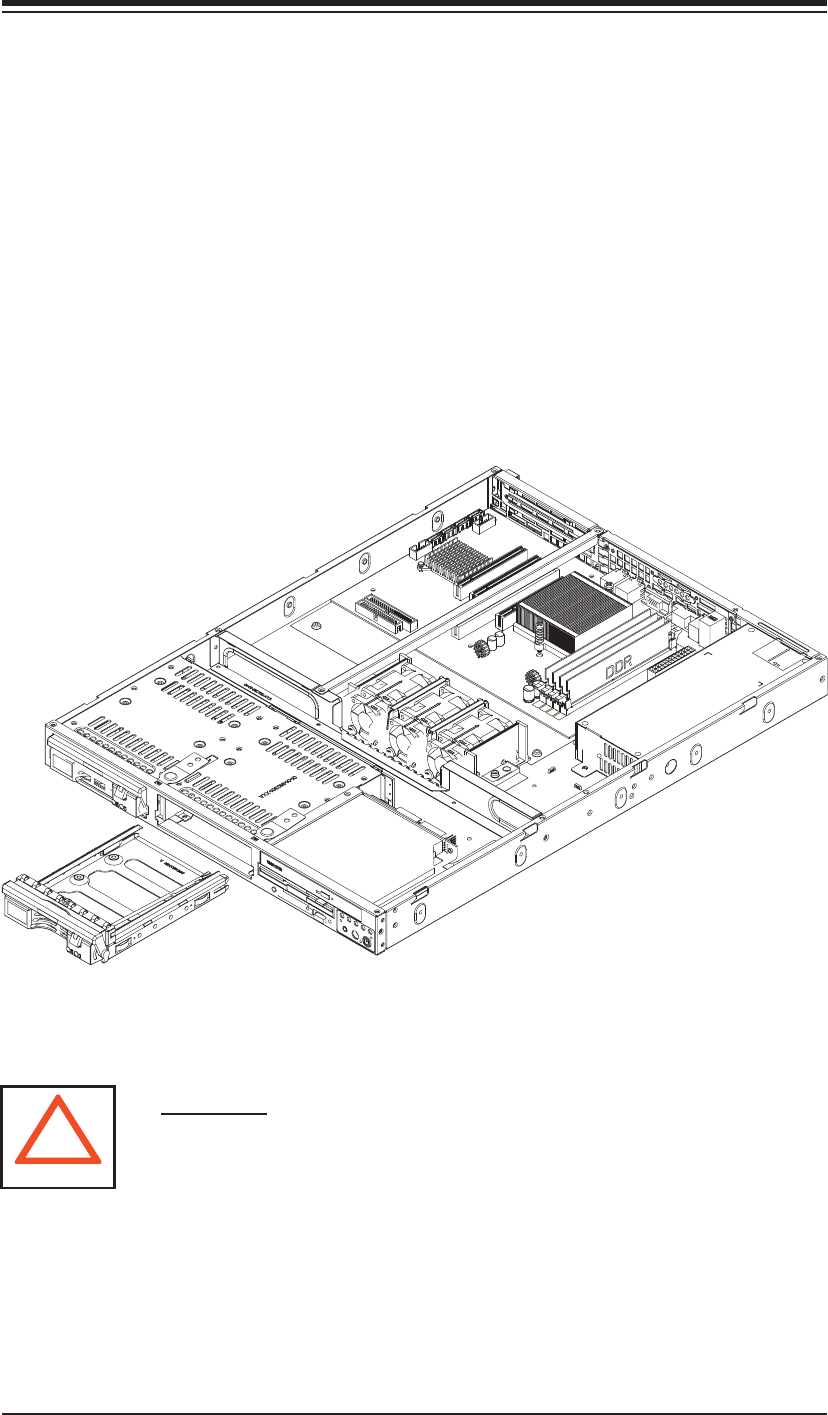
Chapter 6: Advanced Chassis Setup
6-5
Figure 6-4. Removing/Installing Serial ATA Drives
2. Installing/removing hot-swap Serial ATA drives
Two Serial ATA drive bays are located in the front of the chassis, making them easily
accessible for installation and removal. These drives are hot-swappable, meaning
they can be installed and removed without powering down the system. To remove,
fi rst push the release button located beside the drive LEDs, then swing the colored
handle fully out and use it to pull the unit straight out (see Figure 6-4).
!
Important: Regardless of how many Serial ATA drives are
installed, both drive carriers must remain in the drive bays to
maintain proper airfl ow.


















