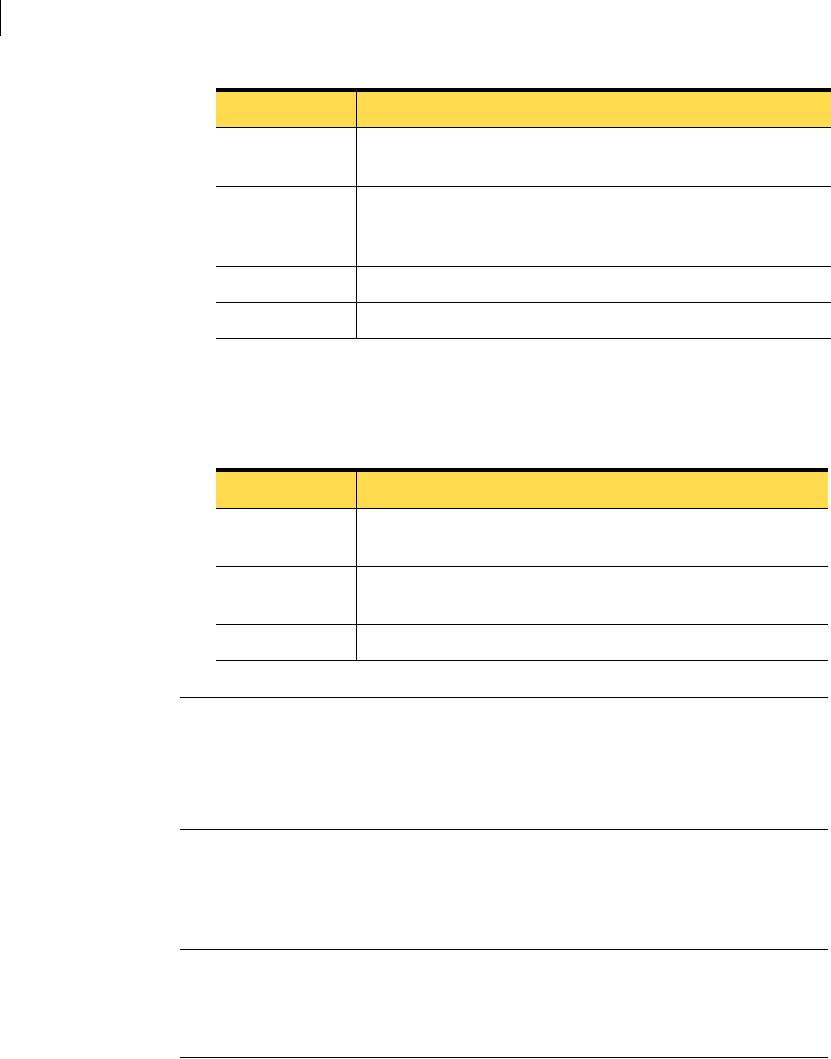
16 Installing and configuring the product
Required HP-UX patches
In addition to the above patches the EnableVXFS bundle needs to be installed
before installing the SFCFS 5.0. This bundle is a HP bundle and contains
enhancements to various commands to understand the new disk layout Version
6 and later. The EnableVXFS bundle contains the following patches:
Note: Install all the latest required HP-UX patches before you install SFCFS. You
can use the
swlist command to determine whether the correct update and
patches are installed. The installation procedure terminates if the correct
patches are not found. Make sure that EnableVXFS bundle has revision
B.11.23.04 or later after installing the latest patches.
Patches that supersede the ones in this list. To verify that you have the latest
patches, go to the Veritas support website to view the following TechNote:
http://support.veritas.com/docs/281875
Note: Most of the above patches are available in the Feature11i bundle. The
Feature11i bundle and the EnableVxFS bundle are available from HP software
download site http://h20293.www2.hp.com/. Search for Veritas 5.0 on this site
and follow the instructions.
PHKL_32430 Changes to separate vxfs symbols from libdebug.a, so that
symbols of VxFS 4.1and later are easily available in q4/p4.
PHKL_32431 Changes to disallow mounting of a file system on a vnode having
VNOMOUNT set. Enhancements for supporting quotas on large
uids.
PHKL_33312 LVM Cumulative Patch.
PHKL_34010 Cumulative VM Patch.
Patch ID Description
FSLibEnh Enhancement to LIBC libraries to understand VxFS disk layout
Version 6 and later.
DiskQuota-Enh Enhancements to various quota related commands to support
large uids.
FSCmdsEnh Enhancements to the mount command to support VxFS 5.0.
HP-UX Patch ID Description


















