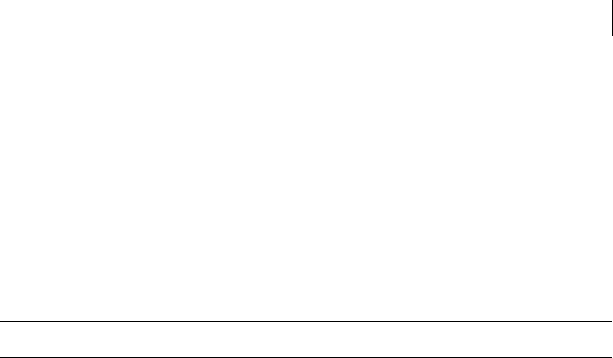
55Adding and removing a node
Adding a node to a cluster
11 Enter y or n for another license key. You are prompted to press Return to
continue.
Do you want to enter another license key for system03?
[y,n,q,?] (n)
12 Enter 1 or 2 to be installed on all systems.
Select the packages to be installed on all systems?
[1-2,q,?] (2)
13 Press Return to continue.
Press [Return] to continue:
Note: Do not reboot the machine now.
14 Create the /etc/llttab file the same as it looks on another node in the
cluster.
a Change the set-node line to the name of the new node and specify that
the LAN ports for the public and private networks are configured the
same as on the other cluster nodes:
set-node system03
set-cluster 100
link lan2 /dev/lan:2 - ether - -
link lan0 /dev/lan:0 - ether - -
b Copy /etc/llthosts from one other node of the cluster and add a
new line to it with the name of this node.
c Copy the same llthosts file to all nodes of the cluster.
See “/etc/llttab” on page 25.
15 Create /etc/gabtab file the same as it is on another node in the cluster.
See “/etc/gabtab” on page 28.
For example,
/sbin/gabconfig -c -n 3
There is no need to reboot the other nodes, just update the /etc/gabtab
file on the other nodes in the cluster.
16 Reboot the system that has been added.
# /usr/sbin/shutdown -R -y 0
17 Start VxVM on the system that has been added.
# vxinstall
18 After starting VxVM, proceed to “Configuring SFCFS and CVM agents on the
new node.”


















