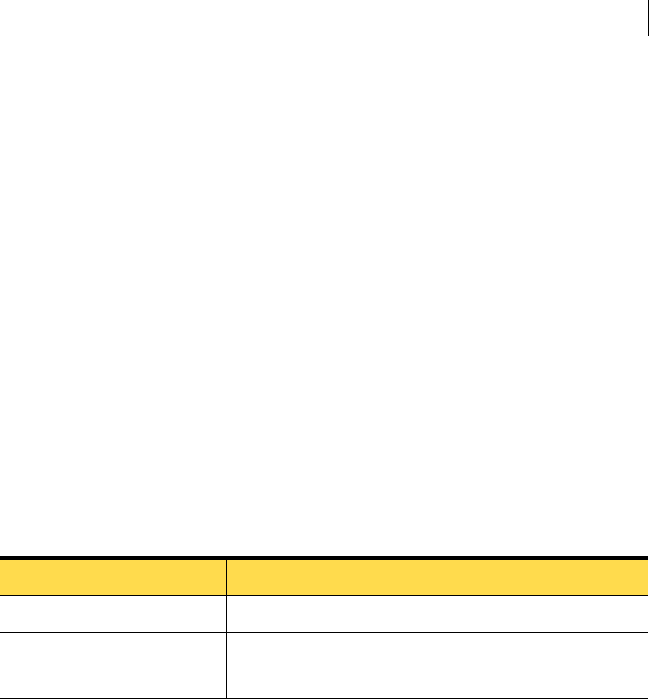
19Installing and configuring the product
Prerequisites
Veritas Enterprise Administrator
The Veritas Enterprise Administrator (VEA) client can be installed and run on
any machine that supports the Java Runtime Environment.
VEA is required to access the graphical user interface (GUI) for Veritas Storage
Foundation. You can use the GUI to administer disks, volumes, file systems, and
database functionality on local or remote machines.
One of the following packages needs to be installed and running on the client:
■ Veritas Enterprise Administrator (VRTSobgui)
This is the client package for HP-UX.
■ Veritas Enterprise Administrator for Windows (windows/VRTSobgui.msi)
This is the client package for Windows.
Check the Veritas Storage Foundation Release Notes for any patch information
before you install VEA.
Requirements
The following are system recommendations for the GUI:
Alternatively, remove the file /sbin/init.d/vmsa-server.
Prerequisites
Each cluster node must be connected to the public network and each must have
a unique host name by which it can be addressed on the public network. The
local node from which you install does not have to be part of the cluster.
Provide the following information when installing the SFCFS:
■ The cluster name, beginning with a letter (a-z, A-Z).
■ A unique ID from 0-65535 for the cluster. Within the public subnet, a new
cluster using a duplicate cluster ID can cause existing clusters to fail.
■ The Storage Foundation Cluster File System is also supported without I/O
fencing enabled. However, without I/O fencing enabled, split brain scenarios
can result in data corruption.
OS Requirements
HP-UX 512MB of memory
Windows XP, NT, ME, 2000, or
98
300MHz Pentium with at least 256MB of memory


















