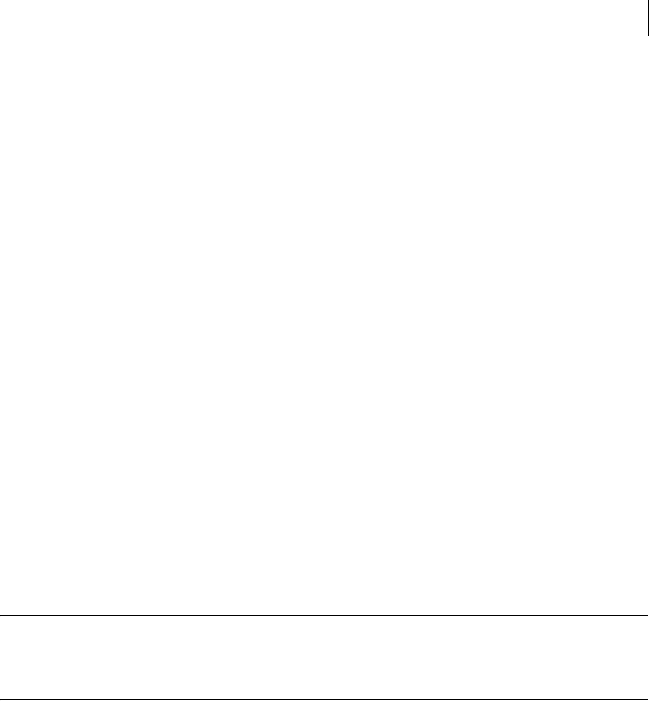
11Installing and configuring the product
Hardware overview
Shared storage
Shared storage can be one or more shared disks or a disk array connected either
directly to the nodes of the cluster or through a Fibre Channel Switch. Nodes can
also have non-shared or local devices on a local I/O channel. It is advisable to
have /, /usr, /var and other system partitions on local devices.
Fibre channel switch
Each node in the cluster must have a Fibre Channel I/O channel to access shared
storage devices. The primary component of the Fibre Channel fabric is the Fibre
Channel switch.
Cluster platforms
There are several hardware platforms that can function as nodes in a cluster file
system cluster.
See the Storage Foundation Cluster File System Release Notes.
Install the HP-UX 11i 64-bit operating system with the September 2004 HP-UX
11i Version 2.0 or later on each node and install a Fibre Channel host bus
adapter to allow connection to the Fibre Channel switch.
Note: For a cluster to work correctly, all nodes must have the same time. If you
are not running the Network Time Protocol (NTP) daemon, make sure the time
on all the systems comprising your cluster is synchronized.


















