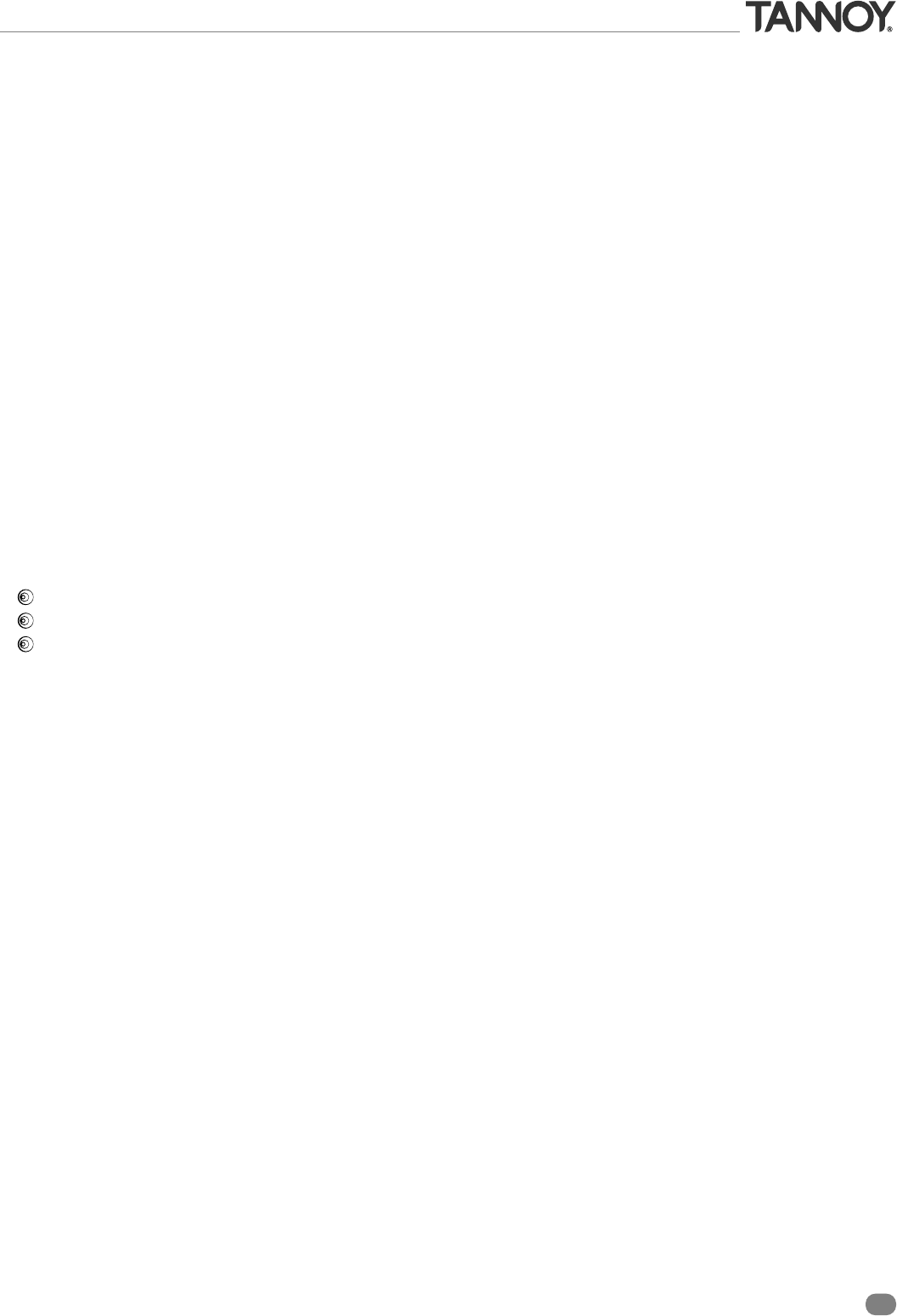
33
iDP
™
Remote (cont.)
Description of Functions:-
REF LEVEL keys 1-3
To recall Reference Levels 1-3:
Press relevant key shortly. The key LED indicates activated Reference Level.
To set Reference Level 1-3:
Set level using the large VOLUME potentiometer on the remote. Press and hold relevant Reference level key for approx.
2 seconds. The LED will flash 3 times. The new reference level is now set.
Power up state: Off (volume defined by potentiometer)
PRESET 1/3 AND 2/4 keys
These keys will recall presets 1/3 & 2/4 depending on the position of the SHIFT key.
Power up state: Off (no presets recalled).
SHIFT key
The Shift Key switches selection between preset 1&3 to 2&4.
Preset Bank 1 is presets 1and 2. Preset bank 2 is presets 3 and 4.
Power up state: Preset Bank 1 selected.
MUTE/UNMUTE - SOLO keys for the channels:
L - C - R - LS- SUB - RS
The LEDs on each key indicates the following states: -
LED ON Speaker on
LED OFF Speaker Mute
LED Flashing Speaker Solo
Mute/Unmute - With a single press on these keys the monitors are muted/un-muted.
Solo Function - Press and hold one of the keys to activate Solo function for the corresponding channel.
If a key is pressed (not held) the original mute status will be recalled.
Power up state: On
VOLUME potentiometer
If no REFERENCE LEVEL keys are activated this control sets the Master volume on all channels in the system.
If a REFERENCE LEVEL keys is activated, this will define the reference level.
When the REFERENCE LEVEL keys are deactivated the Master volume returns to the level defined by the position of
the VOLUME potentiometer.
Power up state: Potentiometer setting defines the volume level.
Potentiometer LED function:
When the volume level is defined by the potentiometer, the LED is on. LED goes off when volume is set by devices other
than the remote
Power up state: LED on (Potentiometer setting defines volume level).


















