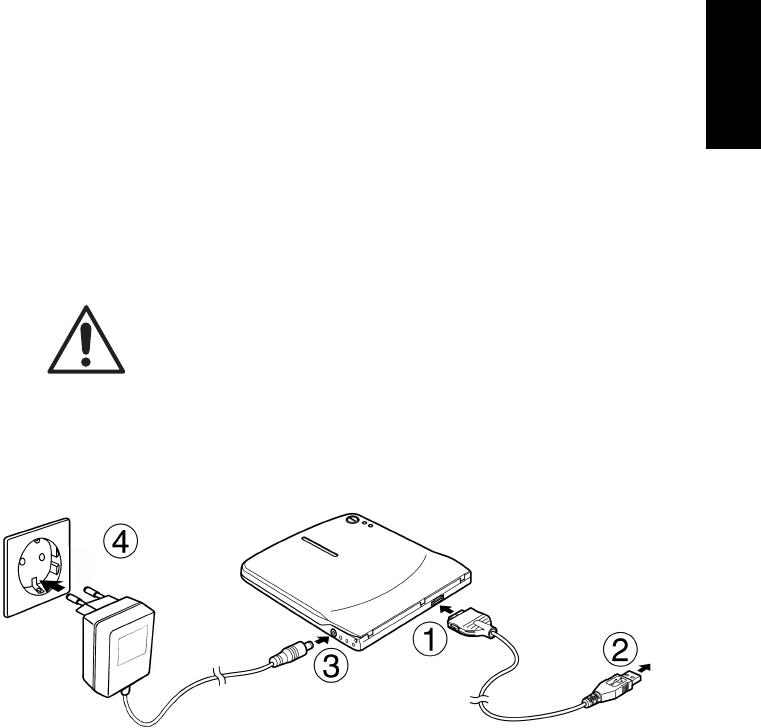
69
ENGLISH
5. SETTING UP THE CD-W28PU
Windows Me, Windows 2000 and Windows XP operating systems have
the native drivers for USB 1.1 controller and CD-W28PU. Therefore,
when this drive is connected, Windows will automatically install the
appropriate driver and the drive will be ready to be used. You do not
have to perform any special installation or uninstallation.
However, it is required that the device driver from the driver disk pro-
vided in this product be installed when using Windows 98 Second Edi-
tion (Windows 98SE).
It is also required that the USB 2.0 driver provided by the host control-
ler supplier be installed first when you use an USB 2.0 host adapter to
your system.
This drive will be recognized as “TEAC CD-W28E” by
Windows Device Manager, etc.
5.1 Cable connection
5. Setting up the CD-W28PU
C a u t i o n
1. Start your PC to make it operable.
2. Connect the dedicated AC adapter to the drive and then connect
the AC adapter to the outlet (➂➃).
3. Connect the drive to your computer using the dedicated USB cable.
Insert the smaller plug of the cable into the USB connector of the
drive and the bigger plug into the USB terminal of the computer.
(➀➁)


















