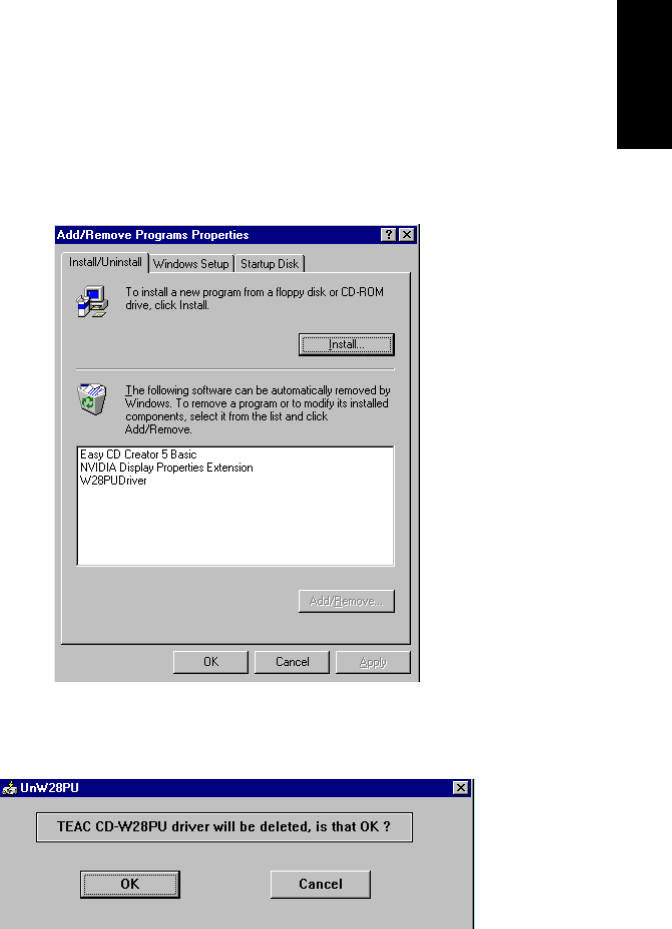
73
ENGLISH
5. Setting up the CD-W28PU
5.3 Driver un-installation in Windows 98SE
You do not have to uninstall (removing the device driver from your com-
puter) the device driver in Windows 98SE under normal conditions. If
you want to uninstall the device driver manually, perform the following
steps.
1. Disconnect the drive from your computer
2. Open Control Panel, choose Add/Remove Programs Properties,
then open Install/Uninstall screen.
3. Select TEAC W28PU Driver, then choose OK
4. Choose OK again on the confirmation screen


















