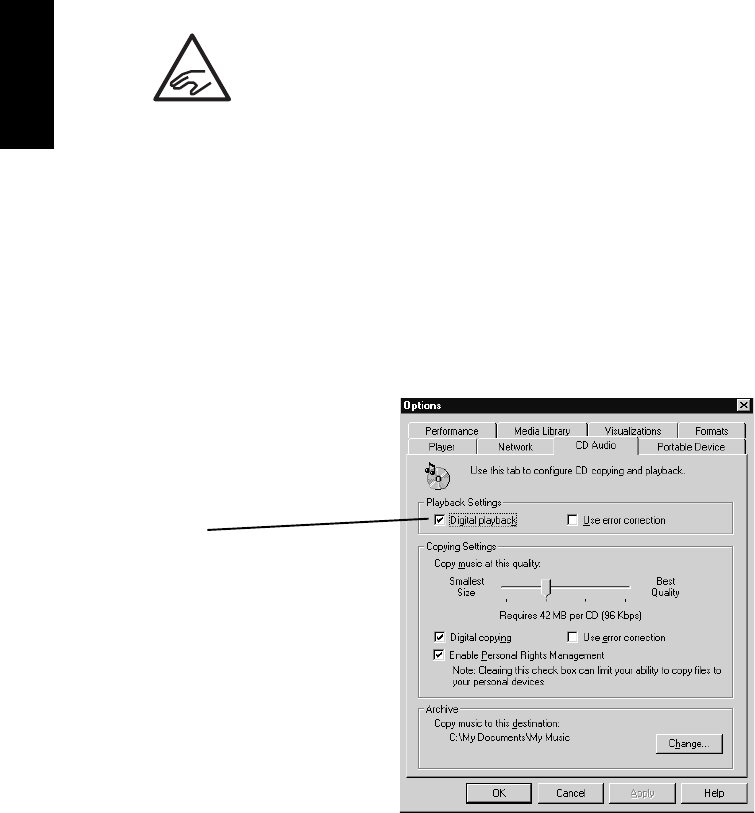
88
ENGLISH
3. Close the top cover gently until the cover is completely closed. Check
that the cover is securely locked.
Be careful not to get your fingers caught when closing
the top cover.
7.6 Playing back the audio CD
Use Windows Media Player 7 or audio CD playback software such as
Microsoft CD Player for playing back the audio CD using the drive. The
operation method differs depending on the software and versions. Re-
fer to the operation manual of your computer or software for details.
C a u t i o n
7. Operation
T Digital playback
In Windows Media Player 7,
you will find Digital Playback
check box when you click the
CD Audio tab in the Option
dialog box (see the figure on
the right).


















