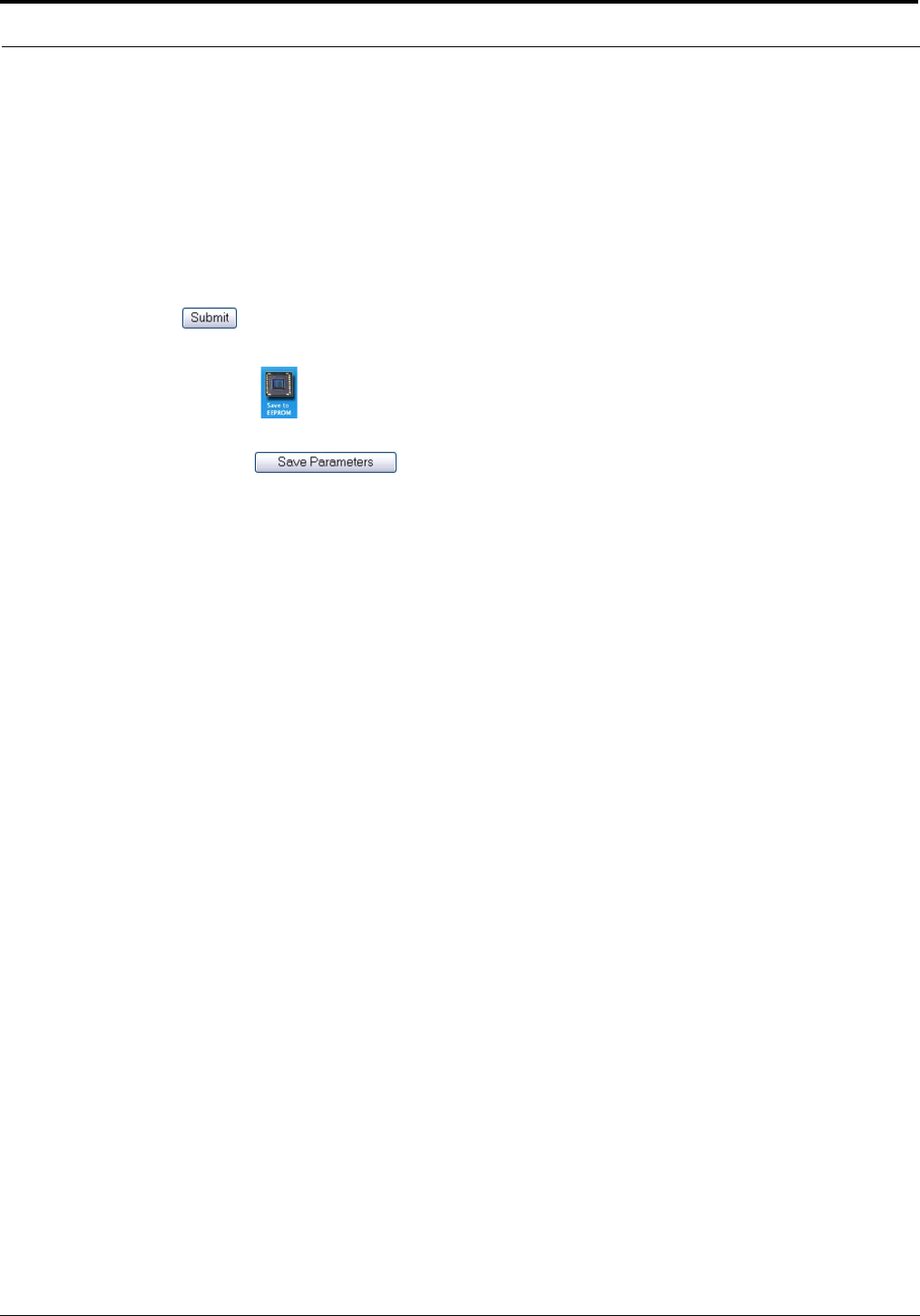
Setup Information
98
Tone Freq & Durations Check Box
The Tone Freq & Durations check box indicates access is granted to make changes to the Tone Freq & Durations page. When
enabled, users are able to make changes to the page.
Submit Button
The Submit button, located at the bottom of each configuration window, is used to upload changes to the IP-223. The Submit
button saves changes in temporary memory only.
To permanently save changes, do the following:
1. Click Submit.
The changes are sent to the IP-223 in temporary storage.
2. Click Save to EEPROM.
The Save to EEPROM window opens.
3. Click Save Parameters.
Changes are now permanently saved to the IP-223 console.
Cancel Button
The Cancel button discards the user account settings you have made and reopens the Account Setup window.


















