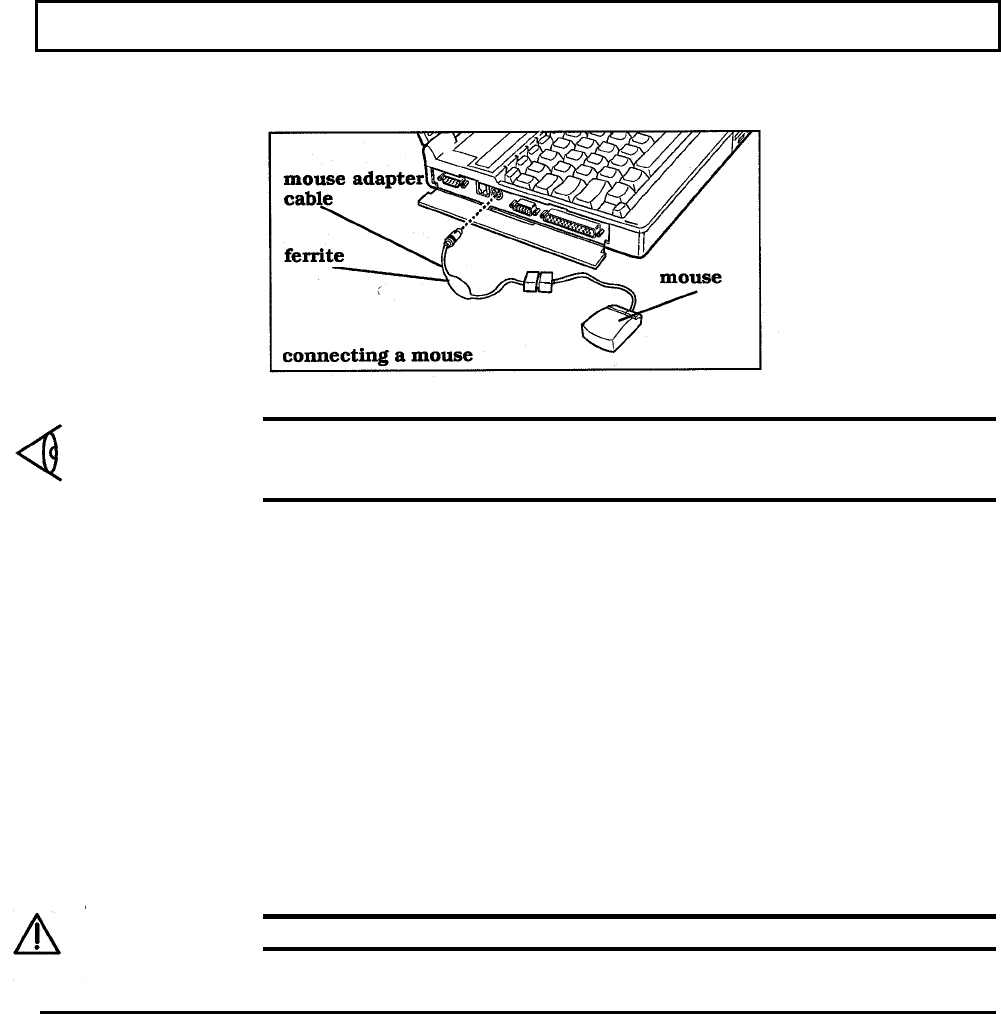
Other Options
Also set the Mouse Port item on Page 3 of the TravelMate 3000 Setup Program to On.
Note: A mouse adapter cable with a built-in ferrite is shipped with U.S. and Canadian
units. Failure to use the adapter cable, if provided, can cause noncompliance with FCC
and DOC regulations.
External Monitor
The TravelMate 3000 supports the following multifrequency external and VGA monitors.
q 31 kHz/70 Hz (400/200 line mode)
q 60 Hz (480 line mode)
q IBM PS/2 monitors
q Multiscanning monitors covering 15.75 to 31.5 kHz, 50 to 70 Hz
You can connect an external VGA monitor to the 15-pin connector on the left side of the
TravelMate 3000 as follows.
Caution: Always turn off the computer before connecting an external monitors
TravelMate 3000 Options 6-11


















