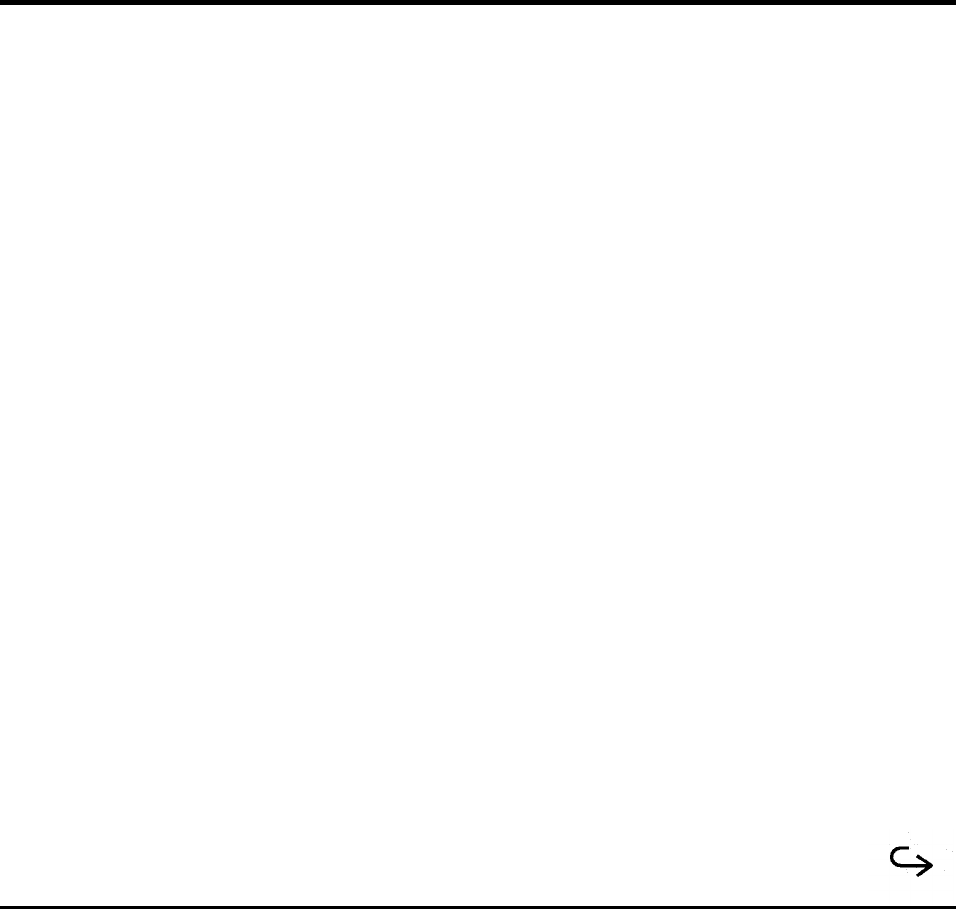
3
Getting Started
This chapter tells you about:
q Recommended operating and storage environments for your Texas
Instruments TravelMate 3000 Notebook Computer
q How to take care of the computer's hard disk
q Connecting the AC Adapter and installing, removing, and charging the
internal battery pack
q Starting up your TravelMate 3000
q Using the floppy diskette drive and how to take care of your floppies
q Help displays you can view to help you use your computer
Contents
Guidelines & Precautions...........................................................................................3-3
Operating Environment.......................................................................................3-3
Operating Guidelines .......................................................................................... 3-3
Taking Care of the Hard Disk..............................................................................3-4
Providing Power.........................................................................................................3-6
Connecting the AC Adapter ................................................................................3-6
AC Adapter Indicator Lights............................................................................... 3-7
Handling the Battery Pack..........................................................................................3-9
Removing the Battery Pack .................................................................................3-9
Installing the Battery Pack ................................................................................3-10
Conditioning the Battery Pack...........................................................................3-11
Automatic Discharge......................................................................................... 3-12
Starting Your Computer........................................................................................... 3-13
Restarting the Computer .......................................................................................... 3-14
Getting Started 3-1


















