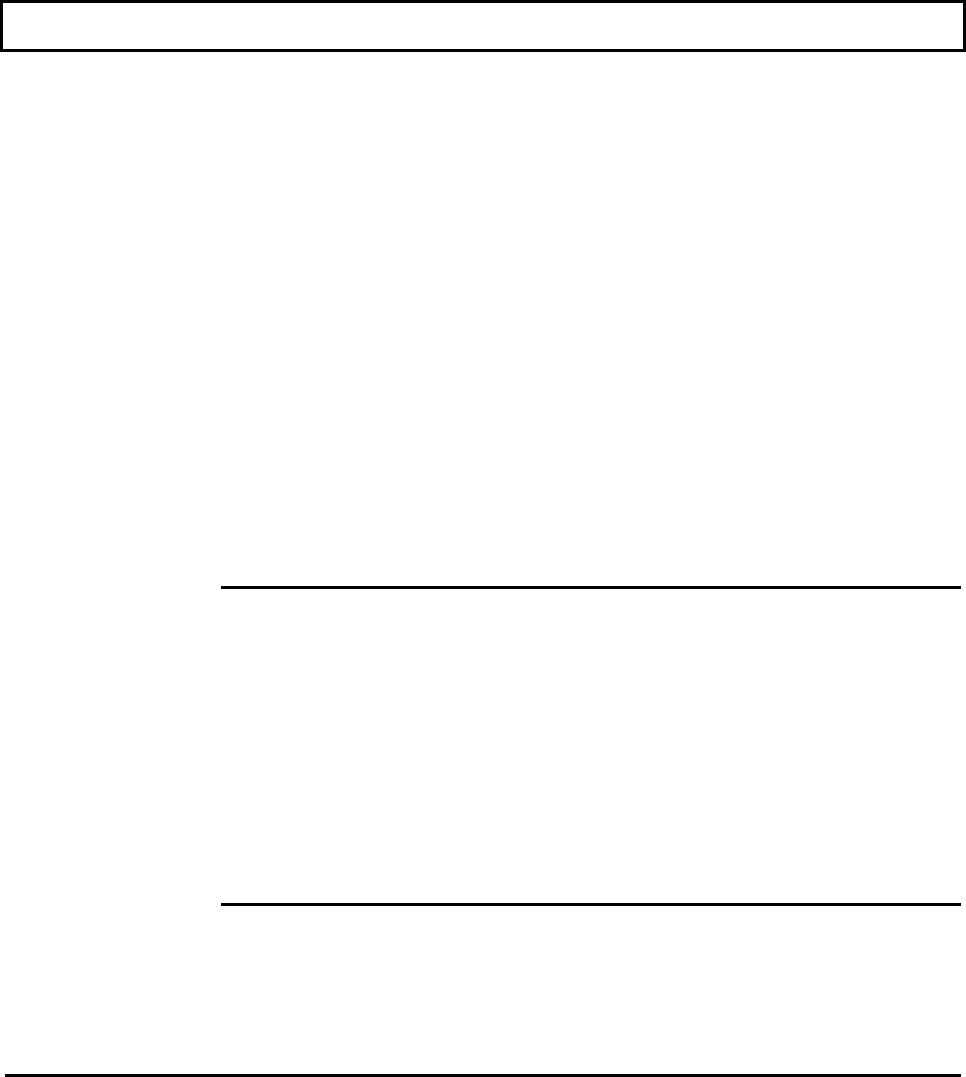
Guidelines for Installing Applications
Default AUTOEXEC.BAT File
Each line of the TravelMate 3000 AUTOEXEC.BAT file and its purpose are defined in
the table following the Me listing. Take special note of those lines relating to Laptop
Manager.
@ECHO OFF
VERIFY ON
SET COMSPEC=C:\DOS\COMMAND.COM
SET PATH=C:\;C:\DOS;C:\UTILS
SET MFILE=C:\UTILS
SET PROMPT $P$G
CACHE 256 /E
RPAL /I
CLS
BW
LM
Factory Default AUTOEXEC.BAT File
Line Purpose
1 turns off echoing (displaying) of commands on screen
2 turns on command that verifies files are correctly written to disk
3 tells MS-DOS where to find the command processor
4 defines the directories and order in which to search for files entered on the
command fine; you can add additional directories to this line as required
5 tells Laptop Manager in which directory to find its data file; this line is
required by Laptop Manager
6 tells MS-DOS to display the current drive and directory
7 installs disk cache in memory
8 installs RPAL, a color palette control program
9 clears the screen in preparation for the Battery Watch program menu
10 installs the Battery Watch program
11 loads Laptop Manager and displays its main menu
Application Programs 5-5


















