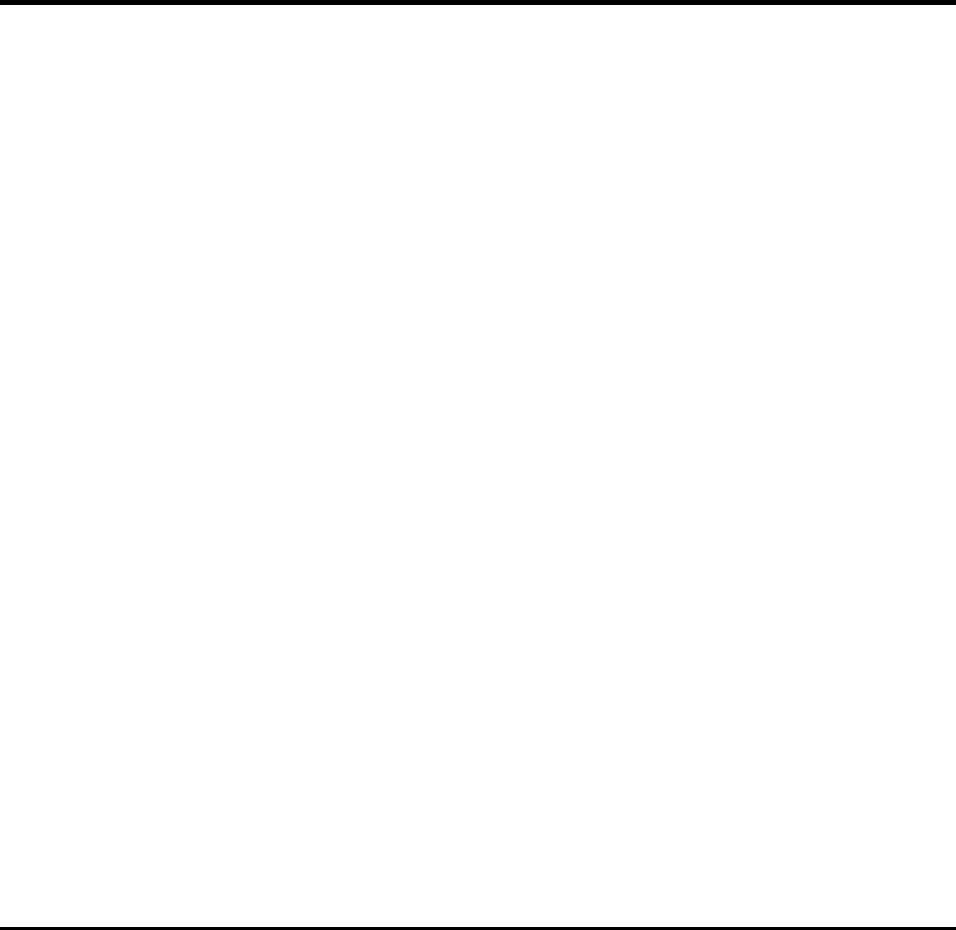
5
Installing and Using Application Programs
This chapter tells you about
q Guidelines for loading IBM AT-compatible application programs
q How to set up and use the furnished Laptop Manager program for your
operating environment
Contents
Guidelines for Installing Applications........................................................................ 5-2
Installation Considerations..................................................................................5-2
Display.........................................................................................................5-2
Keyboard......................................................................................................5-3
Communication Ports...................................................................................5_3
Processing Speed..........................................................................................5-3
Memory........................................................................................................ 5-4
AUTOEXEC.BAT and CONFIG.SYS Files ........................................................ 5-4
Default AUTOEXEC.BAT File ....................................................................5-5
Default CONFIG.SYS File ...........................................................................5-6
Using Laptop Manager............................................................................................... 5-7
Laptop Manager Main Menu...............................................................................5-7
Quick Commands Box.................................................................................. 5-8
Single-Character Quick Commands.............................................................. 5-8
Using a Password.......................................................................................................5-9
Loading the Password Utility............................................................................... 5-9
Installing a Password ........................................................................................5-10
Changing a Password........................................................................................ 5-11
Removing a Password .......................................................................................5-12
Entering the Password....................................................................................... 5-13
Application Programs 5-1


















