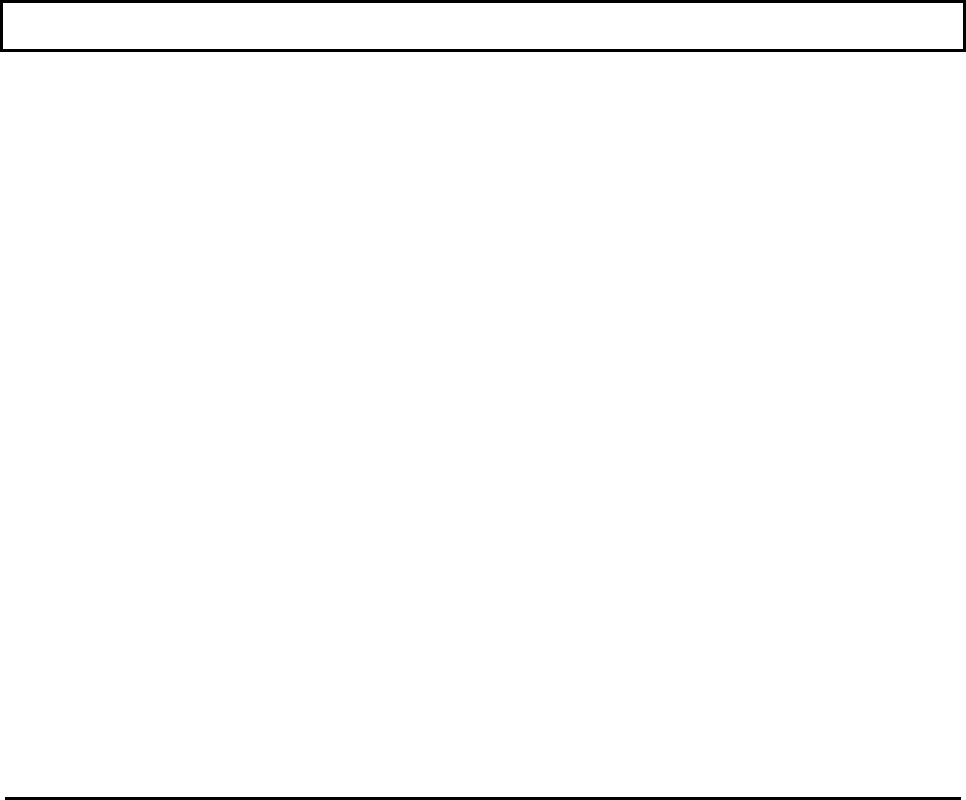
Troubleshooting
Amber indicator on-Internal
battery pack not fully charged.
Amber indicator off, internal
battery pack not installed
and power switch set to off-
Set computer power switch
to on and run on ac power or
install battery pack.
Amber indicator off-Internal
fault: contact your Texas
Instruments reseller.
Pressing Fn-F4 keys The BatteryPro /V switch
does not put computer may be set in the device
in Standby mode driver, which disables the
Standby mode-View the
CONFIG.SYS file to be sure
the line "DEVICE=C: \UTILS\
BATTERY. PRO" does not
have the /V switch.
Troubleshooting E-5


















