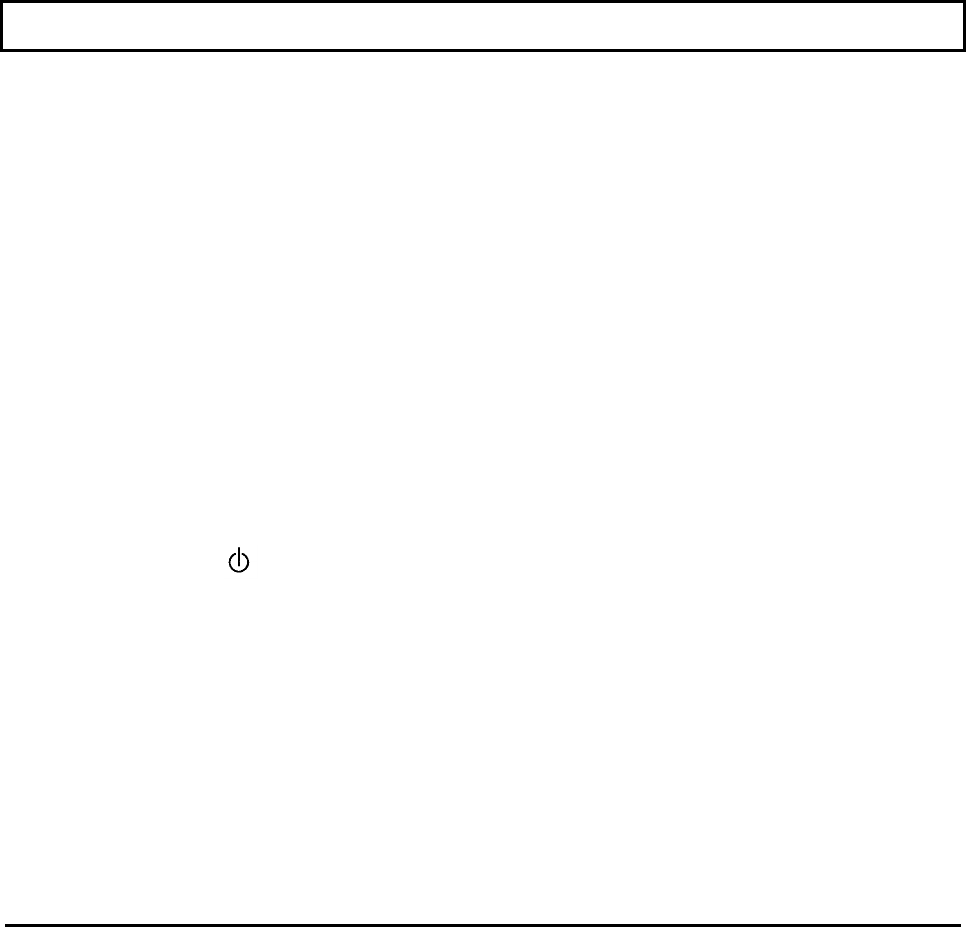
Connectors and Ports
Bottom Panel
The bottom panel of the computer provides access to remove and install the supplied
internal battery pack. See Chapter 3 for battery pack removal and installation
instructions.
Tilt Legs - In the rear corners of the bottom panel are two holes into which you can insert
the furnished tilt legs to increase the angle of the keyboard.
Operator Panel
The computer's operator panel has a power switch, an optional card slot cover, the
keyboard, and eight status indicator lights. The keyboard and the indicator lights are
described in the next section of this chapter.
Power Switch
The power switch turns the power to the computer on and off for both battery-powered
and ac operation. Set the switch to the I (on) position to turn on the computer and to the
(off) position to turn off the computer.
Option Card Slot Cover
A cover for the option card slot is located at the rear left corner of the operator panel. The
optional Internal Modem card can be installed in this slot. For details, see the instructions
furnished with the Internal Modem kit.
Learning About Your Computer 2-9


















