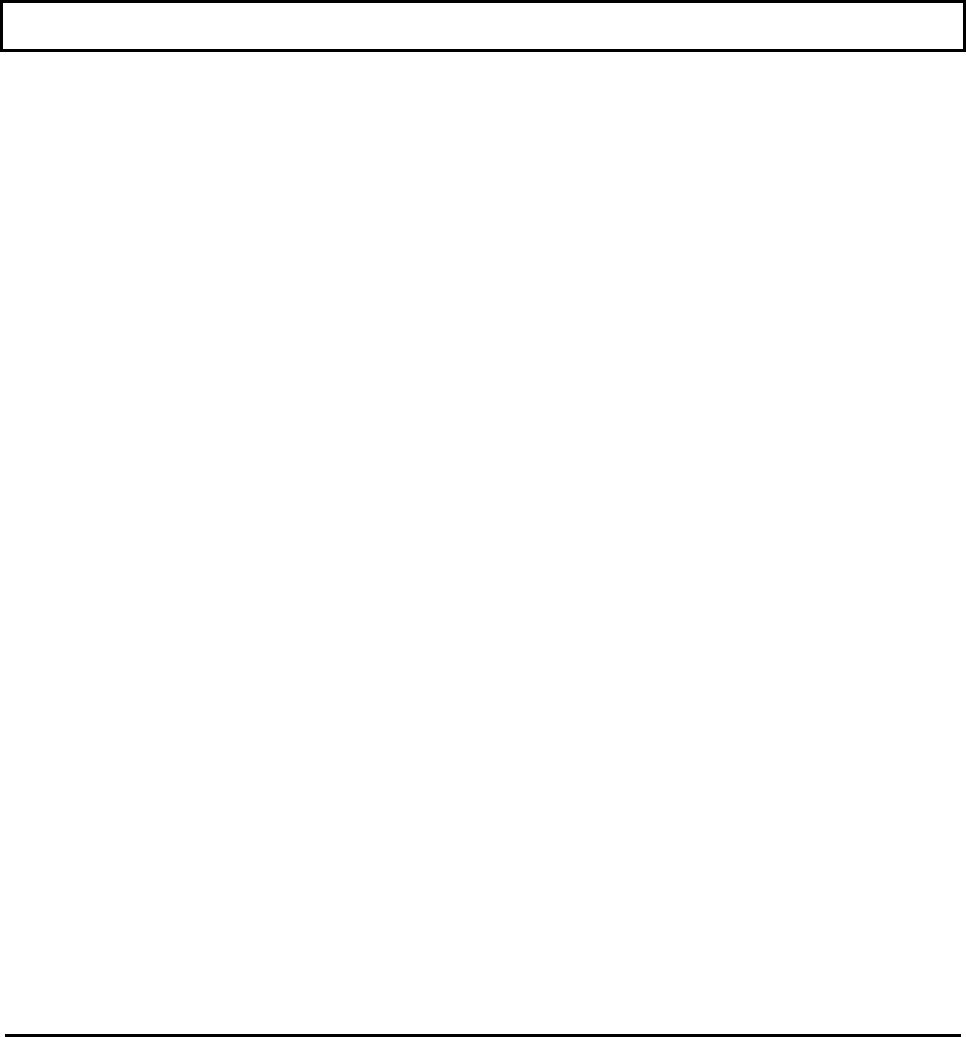
Troubleshooting
Special functions do Application program oven-id-
not work (Set Up, Alt- ing computer BIOS interrupts
Ctrl-Esc, speed control - Contact your application
keys) program provider.
The unit starts up but TravelMate 3000 hardware-
a message indicates Turn the unit off, wait 5
that a power-up test seconds, then turn unit on
has failed. again. If the same message
appears, check against the
list of power-up error mes-
sages in the next section,
and if necessary, make a
note of the message and con-
tact your Texas Instruments
reseller.
Setup Program setting-
Check the settings on the
Setup Program (see Chapter
4).
Embedded numeric Embedded numeric keypad
keypad does not work. is automatically disabled
when the optional Numeric
Keypad is installed.
Optional Numeric Check thumb screw and con-
Keypad does not work. nectors for good fit, then
reboot the computer.
Amber indicator on No internal battery pack is
the AC Adapter does installed or battery pack is
not come on, but fully charged.
green indicator is on.
Green indicator on AC No ac power-Check wall
Adapter does not come outlet, plugs, and AC Adapt-
on. er connectors.
E-4 Troubleshooting


















