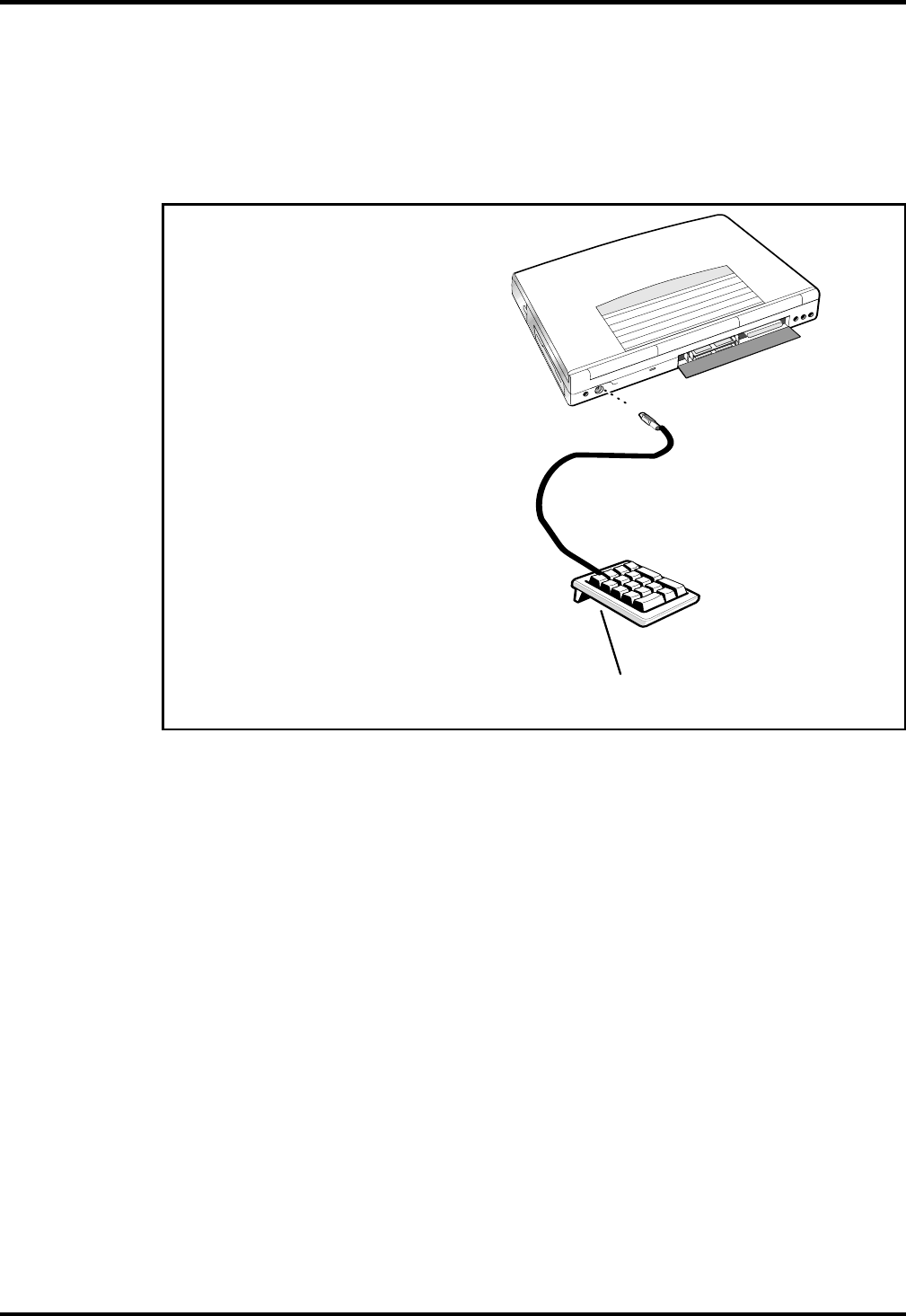
2.3.3
Installing the Optional Numeric Keypad
An optional numeric keyboard can be attached to the notebook via the
notebook PS/2 connector as shown in Figure 2-3.
2.4
Installing the Battery Pack(s)
The standard configuration of the Extensa Notebook is equipped with a
single battery pack that is inserted from the front right side of the computer.
To remove or replace the battery pack, follow the steps below.
1. Power off the notebook, being sure to save your data first.
2. Locate the battery door (right side of notebook near the front). Press
the battery door inward and slide the door toward the front of the
notebook; remove the battery door.
3. Insert a new or recharged battery pack into the battery compartment
bay. Make sure that the contacts are facing up and to the rear of the
compartment. Check the label (facing up when inserted) indicating
the positive and negative poles of the battery.
External PS/2
Port (Mouse/Keyboard
Port)
External Numeric Keypad
Option
Figure 2-3 Installing the Numeric Keypad option
2-4
Installation


















