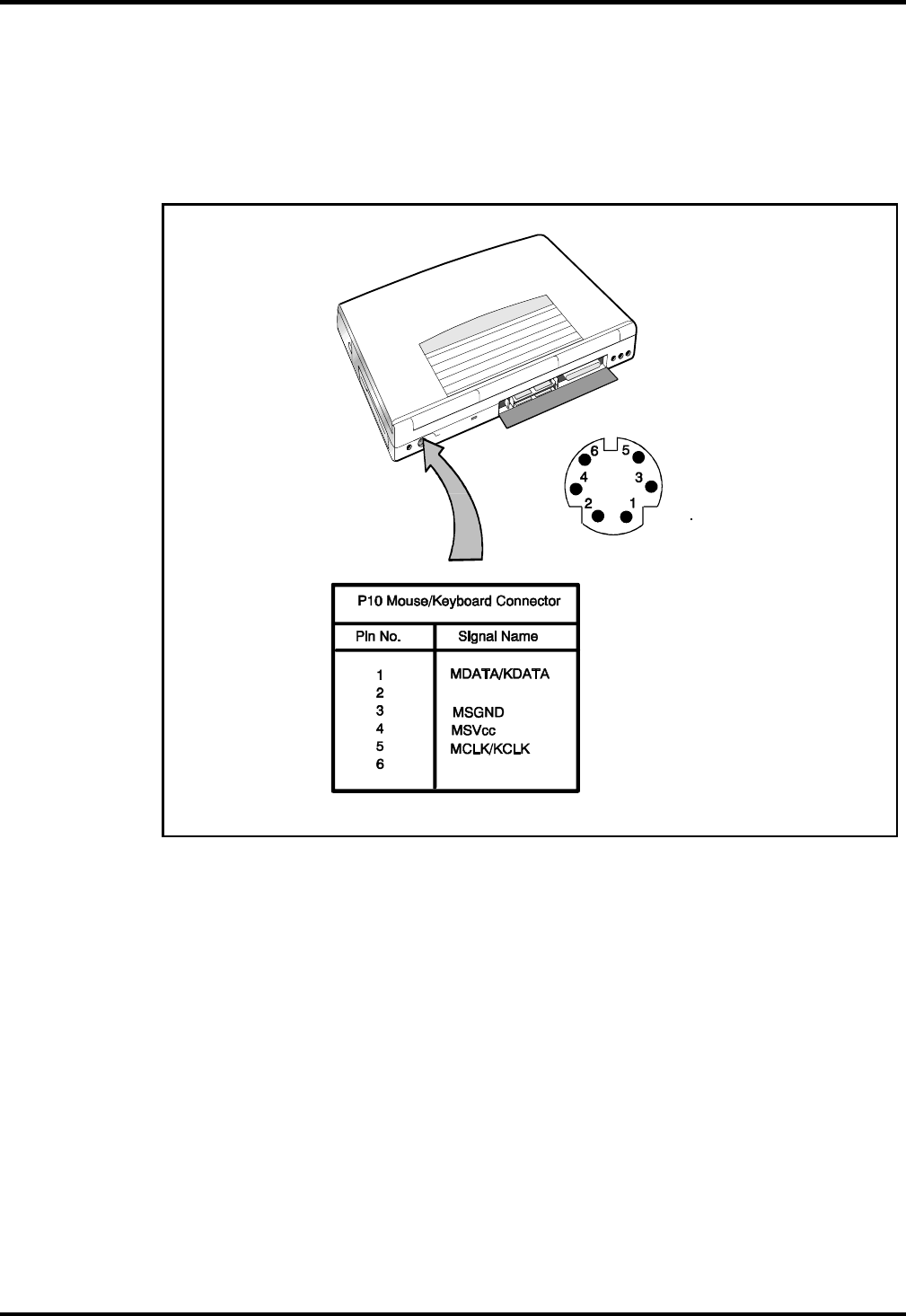
2.5.1
Installing an External Keyboard/Mouse
As shown in Figure 2-5, the notebook has provisions for two external PS/2
compatible devices (keyboard, mouse, etc.) that may be attached to the
notebook. The pinouts for the 6-pin Mini-DIN connectors are also provided
in Figure 2-6.
To install an external keyboard or external PS/2 mouse on the notebook,
use the following procedure:
1. Ensure that the notebook is powered off.
2. Locate the external PS/2 port at the rear of the notebook (refer to
Figure 2-5).
3. Attach the PS/2 cable from your mouse and/or keyboard cable to the
PS/2 port.
4. Power on any other peripheral devices you may have connected to the
notebook, and then power up the notebook.
Figure 2-5 PS/2 Port Assignments/Pinouts
2-6
Installation


















