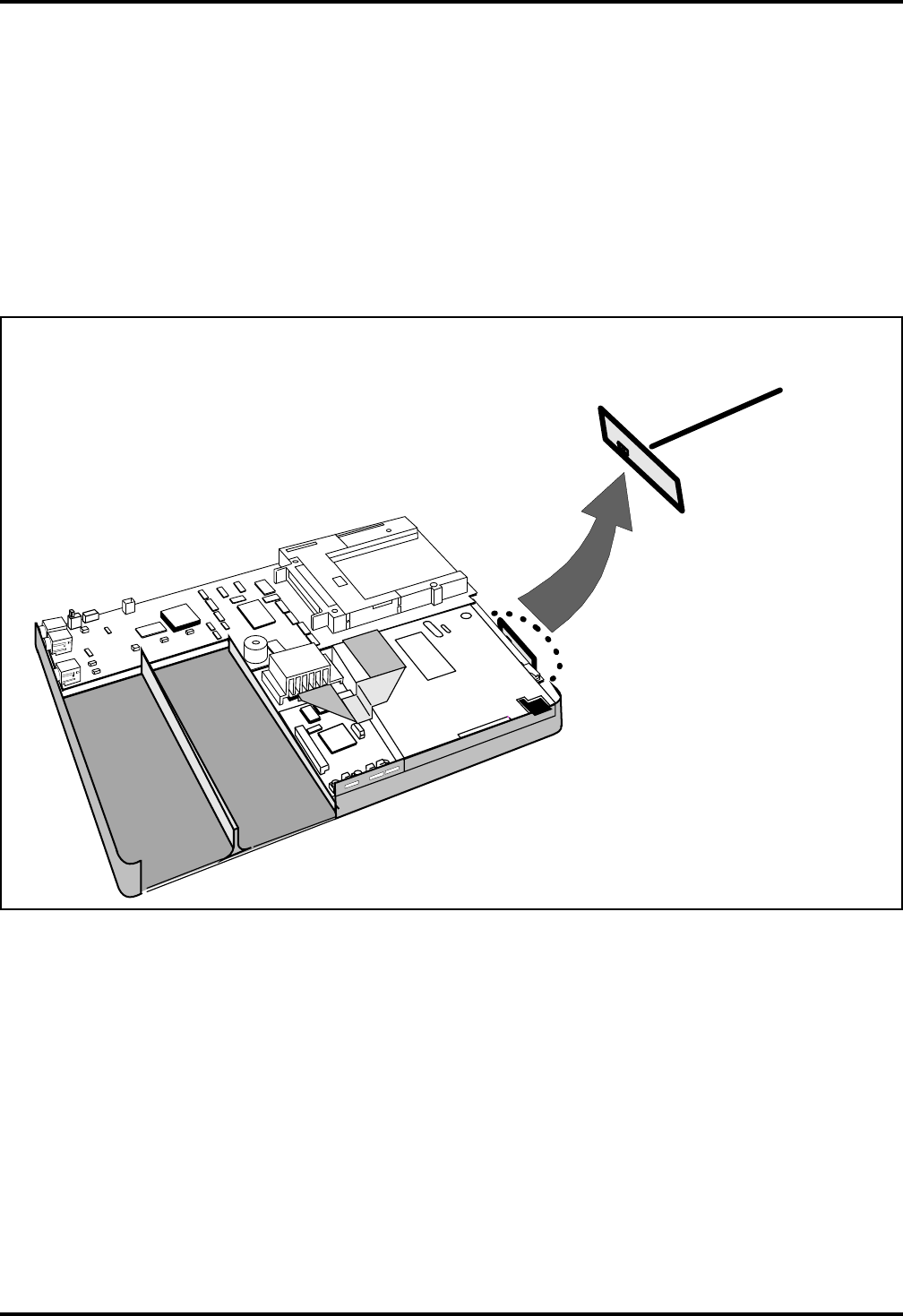
5.5.8 Removing/Replacing the IR Board
To remove and replace the IR Board, perform the following procedure:
1. Open up the base assembly as described in the previous paragraph
(Paragraph 5.5.6).
2. Remove the IR lens by bowing gently to the middle and removing lens.
3. Using a straight slot screwdriver, gently pry the IR Board from its
connector. Remove the board from the notebook.
4. Replacement is essentially the reverse of Steps 1 through 3 above.
IR Board
Figure 5-11 IR Board, Removal/Replacement
Field Service 5-17


















