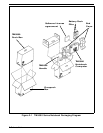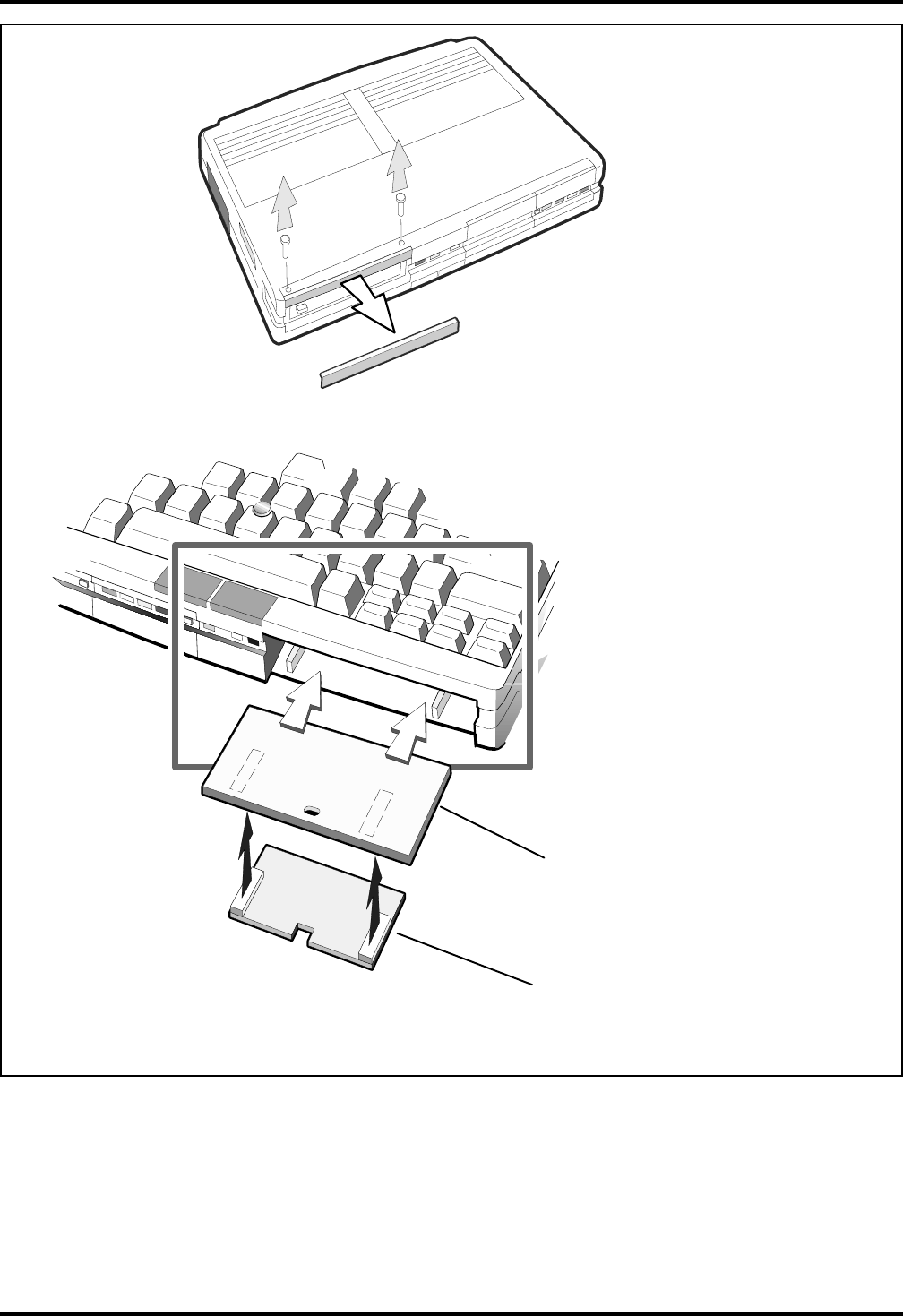
Remove Front Bezel
Below Floppy Drive
(Remove two Screws from Bottom)
STEP 1:
STEP 2:
If installing Shuttle RAM,
Insert Shuttle RAM Module
onto RAM Expansion Module.
Insert RAM Expansion Module
into Main Board and replace the
Front Bezel (See Above).
8MB or 16MB RAM Expansion Option
8MB Shuttle RAM Expansion Option
Installs on either an 8MB or 16MB RAM
Expansion Module.
Figure 2-3 Installing RAM Expansion Module (Option)
Installation 2-5