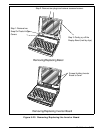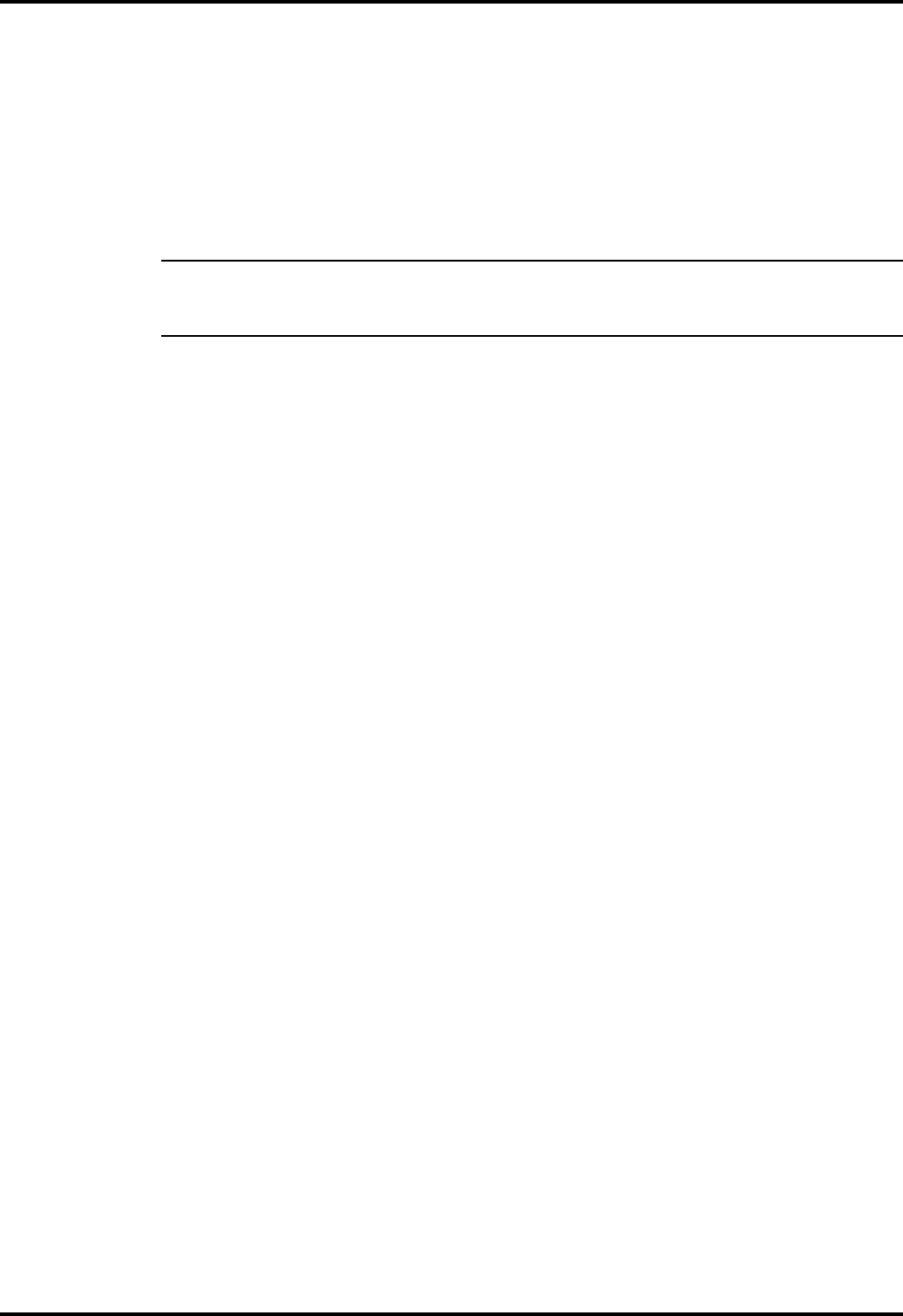
5.6 Removing/Replacing the Inverter
Board
To remove/replace the Inverter Board (Figure 5-20), use the following the
procedure;
1. Remove the Display Bezel as described in Paragraph 5.5.14.
c
Caution: Ensure that the AC Adapter is disconnected from the note-
book and both batteries removed. Otherwise, you could be exposed to
high voltages.
2. Remove the screws securing the Inverter Board to the cover. Carefully
disconnect all cables that mate with the board.
3. Remove the Inverter Board from the cover assembly. Replacement
procedures are the reverse of steps one and two.
5-28 Field Service