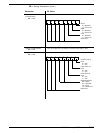Field Replaceable Units (FRUs),5-4,
5-5, 5-6, 5-7
Preventive Maintenance,5-1
Troubleshooting,Section 4
Field Replaceable Assemblies,Section 5
Flash ROM, 1-15
Floppy Controller, 1-30, 1-32, 1-38
Floppy Drive, 1-5,1-16, 5-18
Flowchart, Troubleshooting, 4-2
Formatting a Hard Disk,See
DOS/Windows Users Manual.
H
Hard Disk Controller,
Hard Disk System, 1-3, 1-37
I
Indicators, 3-1
Interactive Diagnostics, Section 4,
Appendix E
I/O Ports, 1-20, Section 2
Infrared Port, 1-21
Installation Procedures (Section 2)
Intelligent Batteries, 1-6, 3-6
Inverter Board, 5-4, 5-28 , 5-
IR Board, 5-4, 5-17
IR Interface, 1-20
K
Keyboard Layout, 1-35, Appendix B
Keyboard Versions, 1-35, Appendix B
Keyscan Board, 5-4, 5-16
L
Laptop File Manager, 1-9
LCD, 5-4, 5-5
LED Board, 5-6, 5-19
Logic/Schematic Diagrams, (Section 7)
M
Main Board, 1-30, 5-6,5-22
Memory Expansion Board, 1-15, 1-21,
2-3
Memory Subsystem,1-31
Messages, error, Section 4
Models, Product, 1-24
Mouse, External, 2-13
Mouse, Internal,1-34
N
Numeric Keypad, 2-7
O
Operating Controls and Indicators, 3-1
Operating Instructions, (Section 3)
Options, 1-21, Section 2
P
Packaging Diagram, 2-2, 2-3
Parallel Port,1-30, 1-11, 2-14
PCI Bus, 1-3, 1-4, 1-15, 1-30
PCMCIA/Sound Board, 1-30, 5-6, 5-7,
5-21
Pentium Notebook Block Diagram, 1-30
Pentium Processor, 1-3, 1-14
Peripherals, Internal
Hard Drive, 1-1, 1-7, 1-16, 5-12
Floppy Drive, 1-7, 1-16, 1-30, 5-18
PCMCIA Options, 1-7, 1-22, 1-23, 2-6
Physical Description,
Pinouts, I/O Connectors (Section 2)
Pointing Device, 1-17, 1-34
Port Replicators, 1-12, 1-13, 2-10
Ports, I/O 1-11, 1-20, Section 2
Power On Self Test, Section 4
Power Saving Features, 3-8, 3-9
Power Subsystem
Battery Packs, 1-6, 2-11, 3-6, 3-9
Battery Installation, 2-11
2 Index