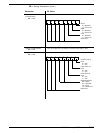AC Adapter, 2-19
LED Indicators, Section 3
Power Switch, 3-2, 3-3
Power Saving Mode, 3-8
Power Switch, 3-6
Product Models, 1-1, 1-24
Productivity Software,1-6 (Also see
User’s Manual)
Preventive Maintenance Procedures,
5-1
Product Overview, 1-1
Q
Quick Check Procedures, 5-1
R
RAM Memory, 1-15, 1-22, 2-3
Removal/Replacement Procedures
(Section 5)
Repair Procedures (Section 5)
Cleaning Procedures, 5-1
Handling the Battery Pack, 5-2
Preventive Maintenance, 5-1
Removal/ Replacement Section 5
Troubleshooting, Section 4
Required Tools and Test Equipment,
5-2
RS-232 Serial Port, 2-12, 2-15,
Running Diagnostics, 4-10
S
Schematics, Section 7
SCSI, EZ-Dock Plus Port Replicator,
1-12, 1-13
Self Test, 4-1
Serial Port, 2-12, 2-13
Sleep Switch Board, 5-6, 5-20
Sleep Mode, 3-9
Software, 1-8, 1-9
Specifications, 1-41
Standby Mode, 3-9
Standard Features, 1-3
Status Indicators, 3-1
Storage Devices, 1-37, 1-38
Hard Disk Drive, 1-37, 5-12
Floppy Disk Drive, 1-38, 5-18
System Base Assembly, 5-3, 5-6, 5-7,
5-14
System Checkout, 4-1
System Error Messages, 4-6, 4-8
T
Test Features, 1-23, Section 4
Tools and Test Equipment, 5-2
Troubleshooting, Section 4
Approach, 5-1
Diagnostics, 4-10
Display Problem, 4-4
Error Message Interpretation, 4-6,
4-8, 4-10
Flowchart, 4-2
Self Test, 4-5
U
Unpacking Procedures, 2-2
V
Volume Adjustment, 3-7
Index 3