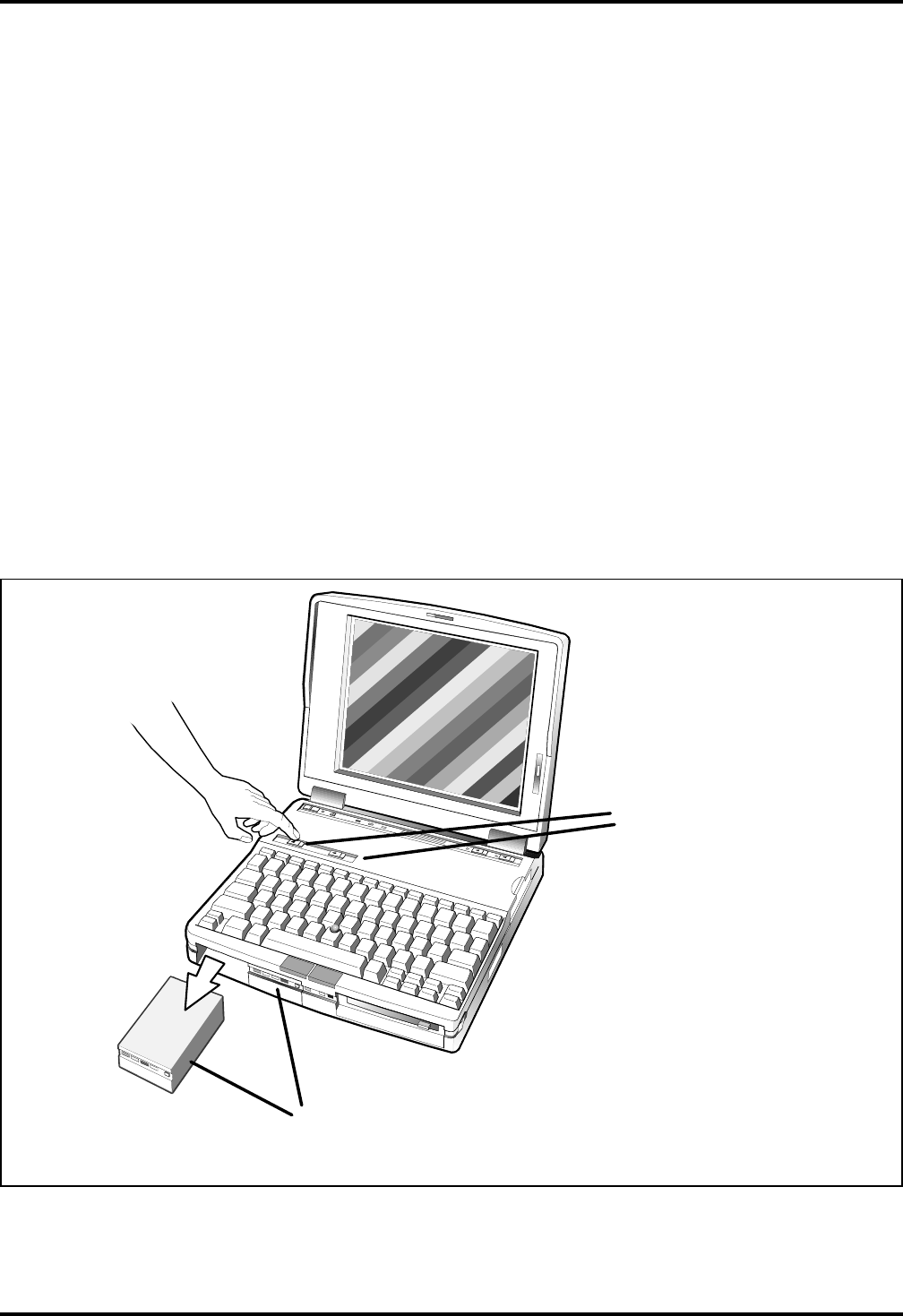
2.5 Removing/Installing Battery
Packs
As shown in Figure 2-9, the TM5000 Notebook has provisions for two
Lithium-Ion battery packs.
Battery Pack Removal
1. If one of the two batteries contains a partial charge (at least one LED lit
on the front of the battery), the remaining battery pack can be
removed with the Notebook in Suspend. Otherwise, power down the
notebook before removing battery packs.
2. Slide the battery release button and remove the selected battery as
shown in Figure 2-9.
Battery Pack Installation
1. Remove battery pack fillers, if installed, by sliding the Battery Eject
switches.
2. Insert battery packs with the LED indicators facing outward.
3. Press inwards until pack clicks into place.
Dual Intelligent
Battery Packs
Battery Eject Switches
Figure 2-9 Battery Pack Removal/Replacement
Installation 2-11


















