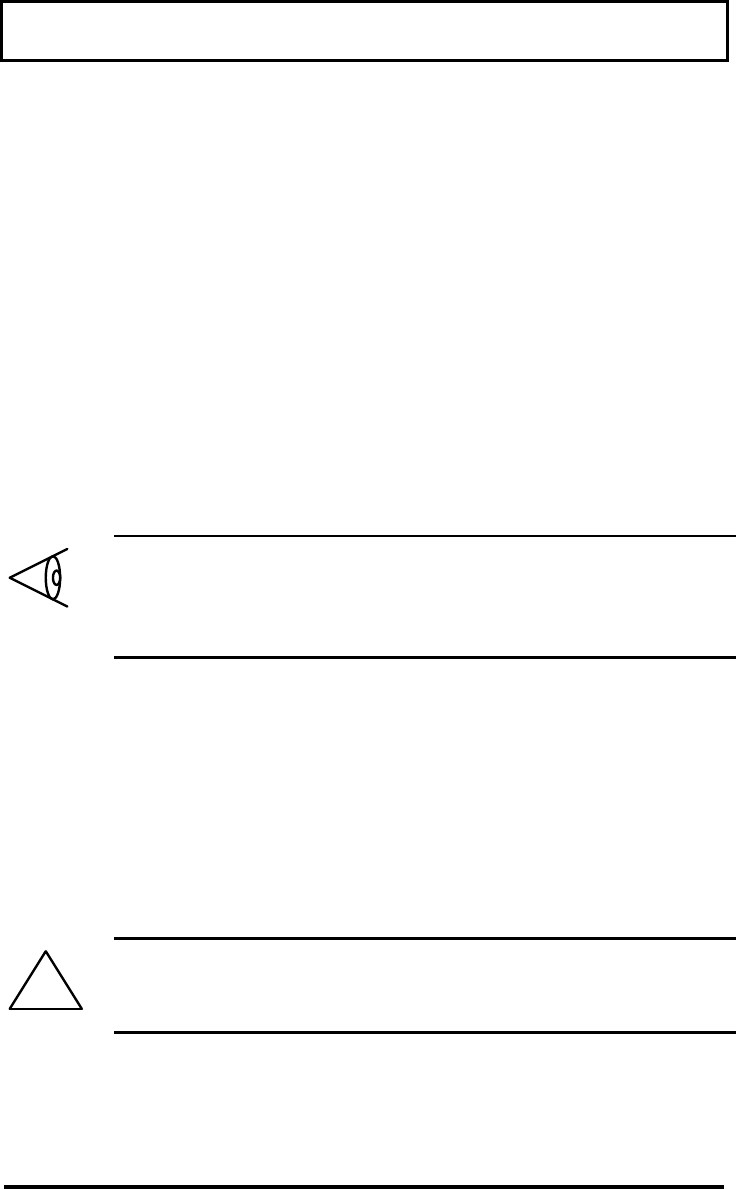
Power Saving Modes
1-11
In 0V Suspend mode, the computer saves the
current computer state onto your hard disk
drive then shuts off. When you turn the
computer on again, it restores the computer to
the saved state within about a minute.
Press the 0V Suspend hot key (Fn+F2) to enter
0V Suspend mode. To resume normal operation,
press the power switch. 0V Suspend mode
occurs automatically if the 0 VOLT SUSPEND
TIMEOUT parameter in Setup is enabled and
times out or if the BATTERY LOW SUSPEND option is
enabled and your battery runs down to a
critically low level.
Note: Your computer will not enter 0V Suspend
mode if the 0V Suspend file is missing or is the
incorrect size. Refer to Chapter 2, the Adding
Memory section for further information.
5V Suspend Mode
5V Suspend mode consumes very little power
when you are not using your computer, yet still
resumes quickly. With a fully charged battery,
your computer can remain in 5V Suspend mode
for days.
!
Caution: If your computer loses power while
in 5V Suspend, you will lose all of your
unsaved data.


















