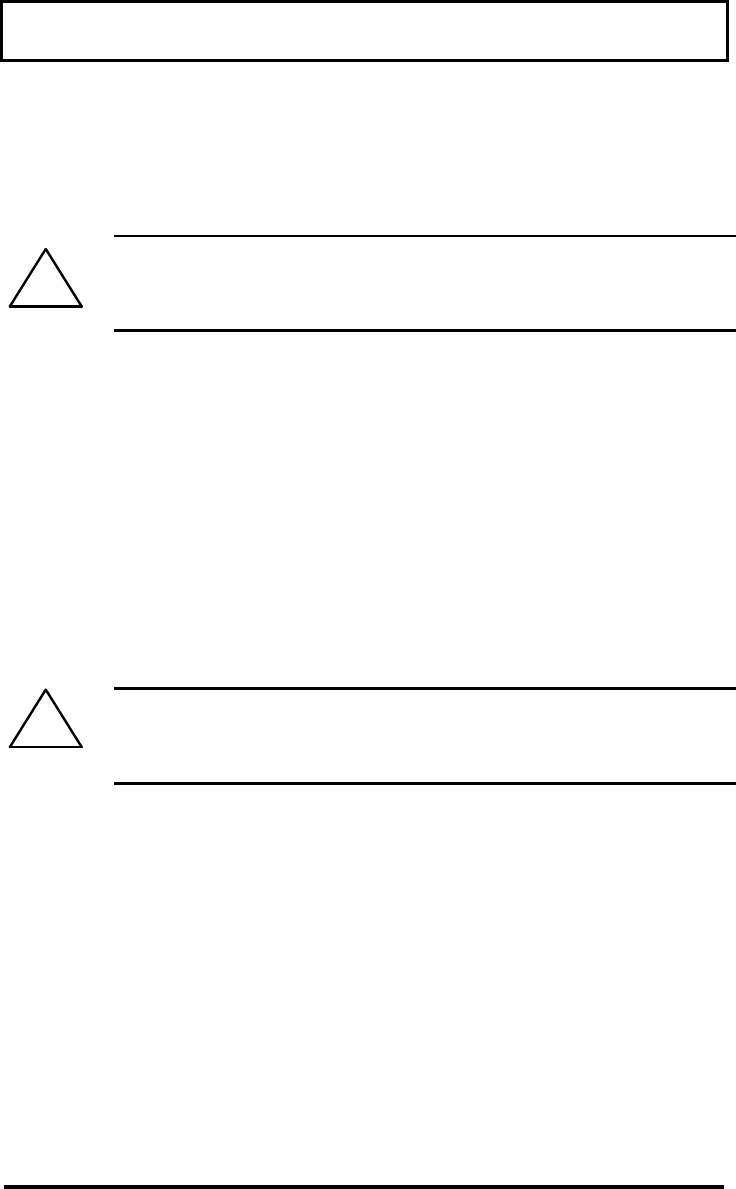
Using Disk Drives
2-17
If the HARD DISK TIMEOUT parameter in Setup is
enabled and expires, the hard disk drive will
spin down to save power.
!
Caution: If the hard disk drive is damaged,
you can lose data. To reduce the impact of
data loss, back up data frequently.
Removing Your Hard Disk Drive
You may remove your hard disk drive for safe
keeping away from your computer and/or swap
drives with other Extensa 900 series systems.
The following steps show you how to remove and
install your hard disk drive. You may also
purchase upgrades to your current hard disk
drive by contacting Texas Instruments.
!
Caution: Turn off the computer and
disconnect all sources of power before
removing or installing a hard disk drive.
1. Turn off the computer. Disconnect the AC
adapter and remove the battery.
2. Disconnect all external devices such as a
keyboard or monitor.
3. Turn the computer over and locate the hard
disk drive bay cover.


















