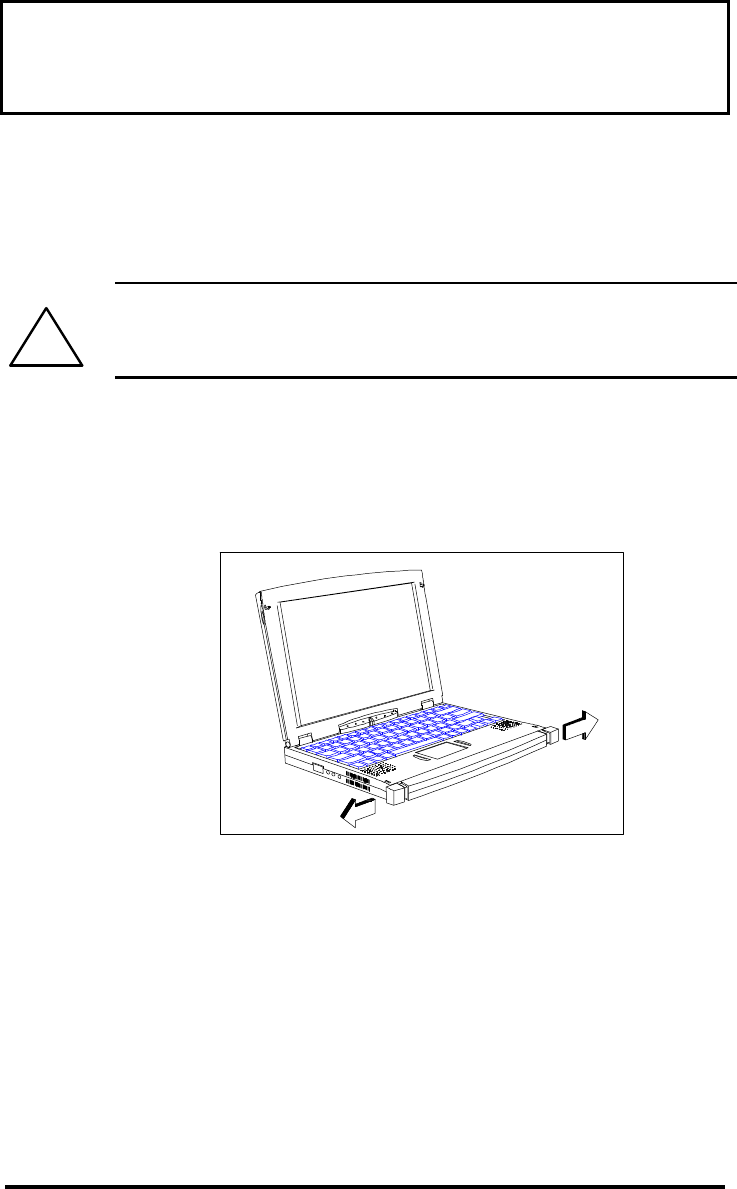
Removing and Installing the
Battery Pack
3-9
Removing the Battery Pack
Follow these steps to remove the battery:
!
Caution: You will lose all power to the
computer when the battery is removed unless
an external AC source is attached.
1. Unlatch the battery locks on both ends of the
battery by pushing the endcaps outward with
your thumbs.
Unlatching the Battery Locks


















