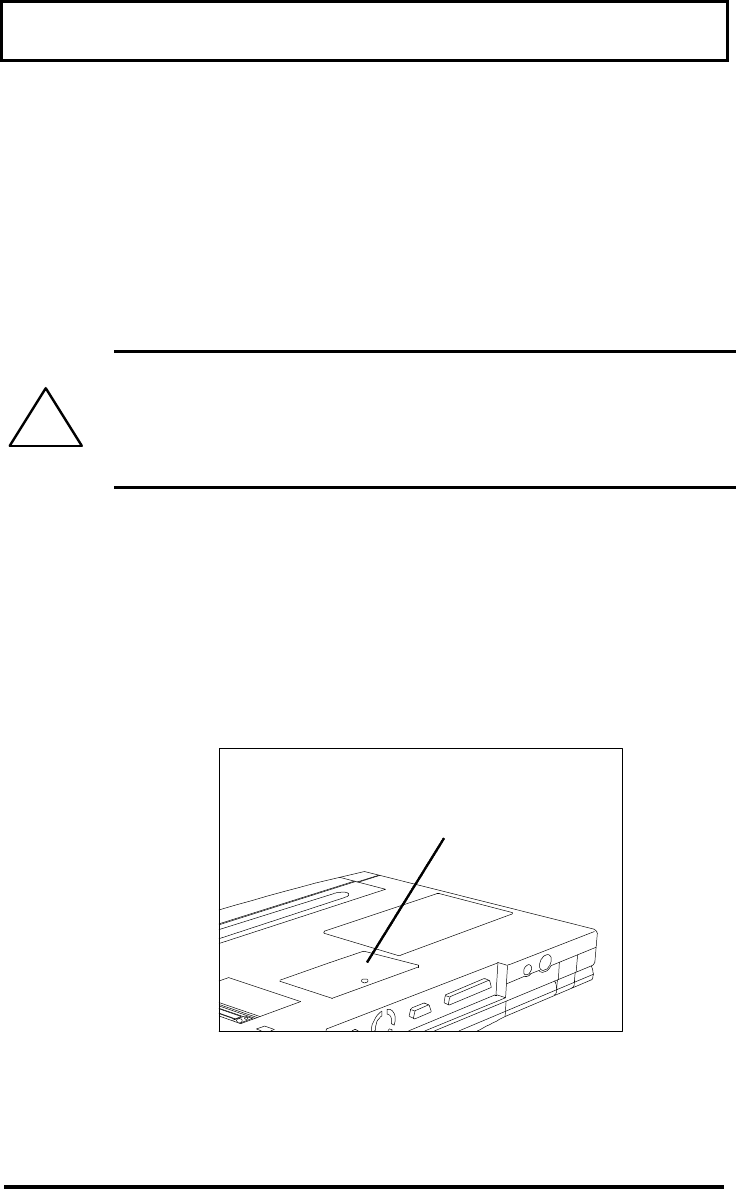
Adding Memory
2-22
Your computer has 16 MB of EDO dynamic
random access memory (DRAM) for computer
system memory. You can increase the amount
of your computer system memory (up to 48 MB)
by adding industry-standard, small outline Dual
Inline Memory Modules (soDIMMs) into the
memory upgrade slot.
!
Caution: TI does not warrant the use of non-TI
memory. TI will not be held responsible for
problems or degradation of performance
incurred by using any memory other than TI
memory described in this document.
To ensure compatibility and best performance,
you should purchase soDIMMs from your local
Texas Instruments dealer. Refer to Chapter 4,
Options, for ordering information.
To add memory, locate the memory option door
on the bottom of your computer.
Memory Option Door
Memory
Door


















