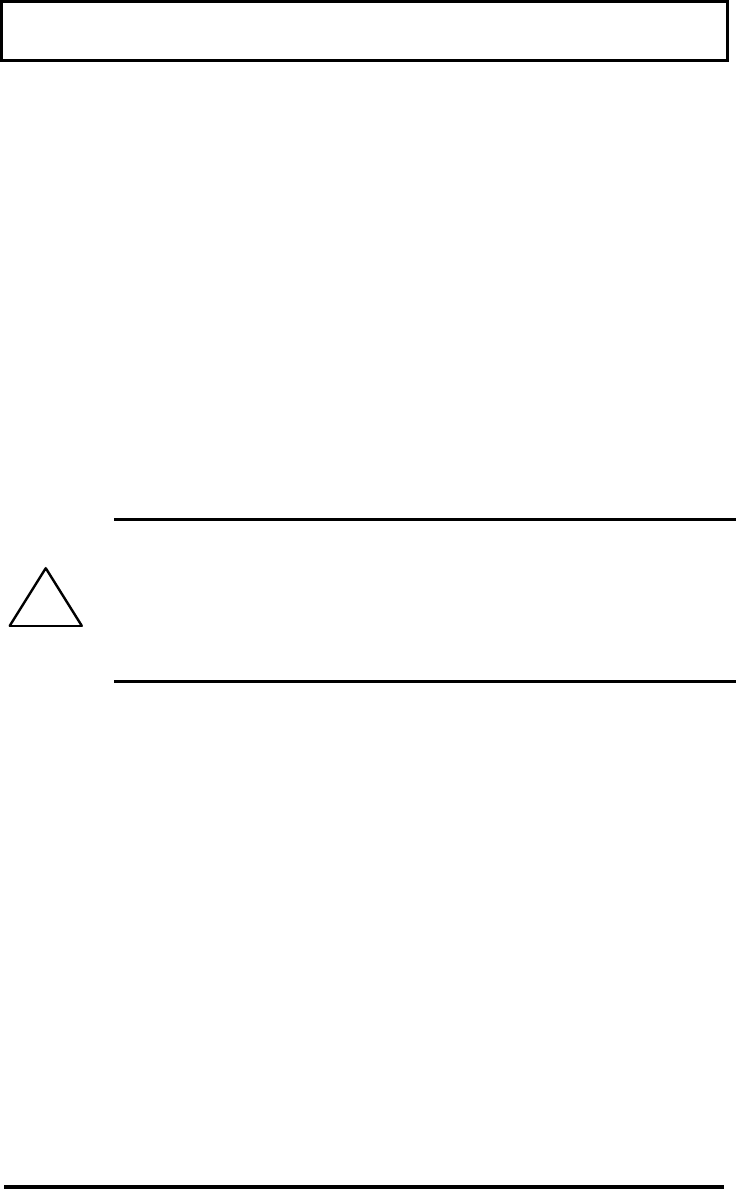
Adding Memory
2-23
Remove the screw from the memory door. Lift
up the memory door from the recess in the
screw area, then remove the door. Follow the
instructions that came with your memory
upgrade option to install the additional memory.
Whenever you change your memory size, you
should run the PHDISK utility to re-size your
Suspend to Disk file. This file is used to store
all your computer information onto the hard
disk drive for the 0V Suspend function. If you
do not re-size the Suspend to Disk file, you will
not be able to use the Suspend to Disk utility.
!
Caution: The Suspend to Disk file is a hidden
file named SAVE2DSK.BIN; DO NOT delete or
alter this file in any way except by using the
PHDISK utility. Improper deletion or
alteration of this file could cause you to lose
all access to your computer.
Running PHDISK
To run PHDISK follow the instructions below.
In Windows 95
1. From the Taskbar, select Start then Shut
Down.
2. Select the “Restart the Computer in MS-
DOS mode” option.
3. Click on Yes.
4. Type PHDISK /C /F at the DOS Prompt.


















