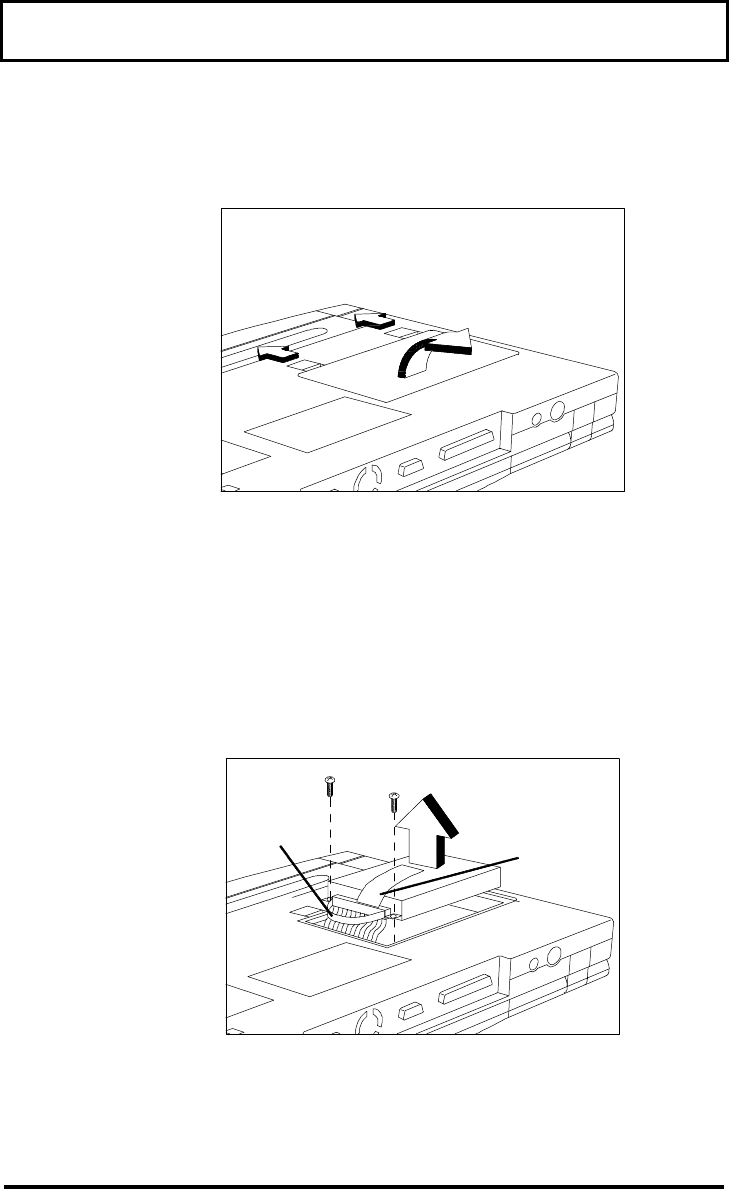
Using Disk Drives
2-18
4. Unlock the release latches on the hard disk
drive bay cover, and remove the cover.
Removing the Hard Disk Drive Bay Cover
5. Using a Phillips
screwdriver, remove the two
screws that secure the hard disk drive to the
computer. Then pull on the pull tab to lift up
the hard disk drive and disconnect the hard
disk drive cable.
Removing a Hard Disk Drive
Loop
Pull Tab


















