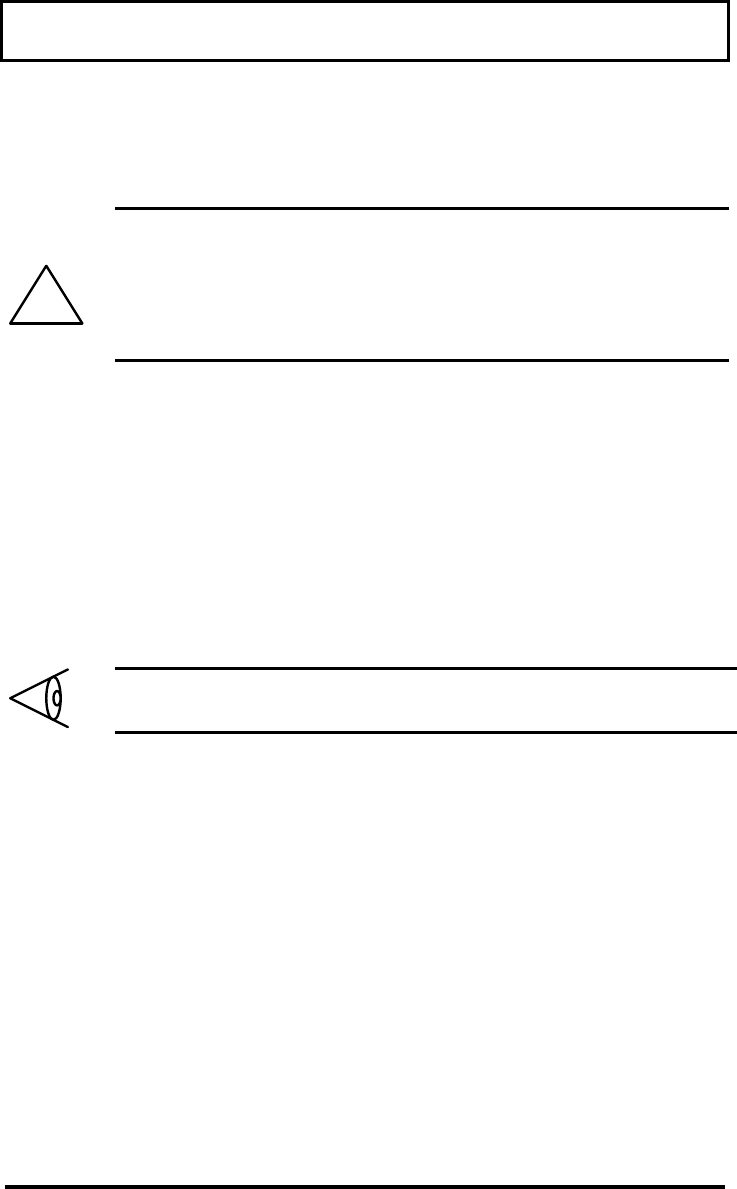
Using System Passwords
5-7
Setting a System Password
!
Caution: If you forget the system password,
you will not be able to use your computer. To
regain access, you will need to send your
computer to Texas Instruments. This service
is not covered by warranty.
To set a password in Setup, follow these steps:
1. Press Fn+F1 (or F2 during boot) to enter
Setup.
2. Press the arrow keys to move to SECURITY.
3. Move down the screen to a Password
parameter, then press Enter.
Note: The Supervisor password must be set
before the User password can be set.
4. A window pops up requesting a new
password.
5. Enter the new password (up to seven
printable text characters) and press Enter,
then retype the password for verification and
press Enter.
6. The password becomes active after you save
the changes and exit Setup.


















