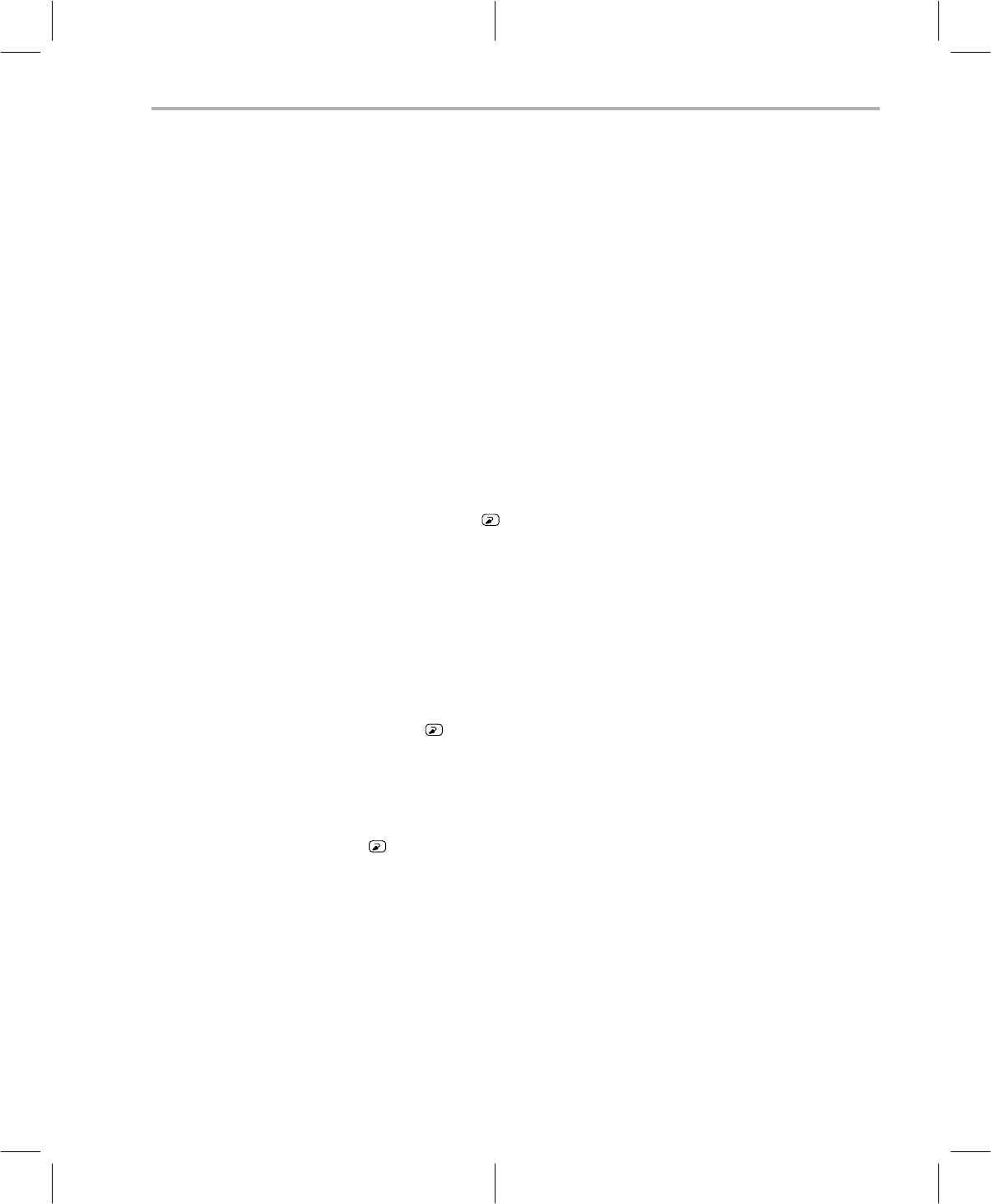
Setting Up the Code Generation Environment
1-7
Setting Up the Code Generation Tools With DOS or Windows 3.1x
Specifying a temporary file directory (TMP)
The compiler shell program creates intermediate files as it processes your
program. By default, the shell puts intermediate files in the current directory.
However, you can name a specific directory for temporary files by using the
TMP environment variable.
Using the TMP environment variable allows use of a RAM disk or other file
systems. It also allows source files to be compiled from a remote directory
without writing any files into the directory where the source resides. This is
useful for protected directories.
To set the TMP environment variable, use this syntax:
set TMP=
pathname
For example, to set up a directory named temp for intermediate files on your
hard drive, enter:
set TMP=c:\temp
Resetting defined environment variables
The environment variables that you define remain set until you reboot the
system. If you want to clear an environment variable, use this command:
set
variable name
=
For example, to reset the A_DIR environment variable, enter:
set A_DIR
Verifying that the environment variables are set
To verify that the environment variables are set, open a DOS box and enter:
set
This command lists the path and environment variables and their current
values.


















