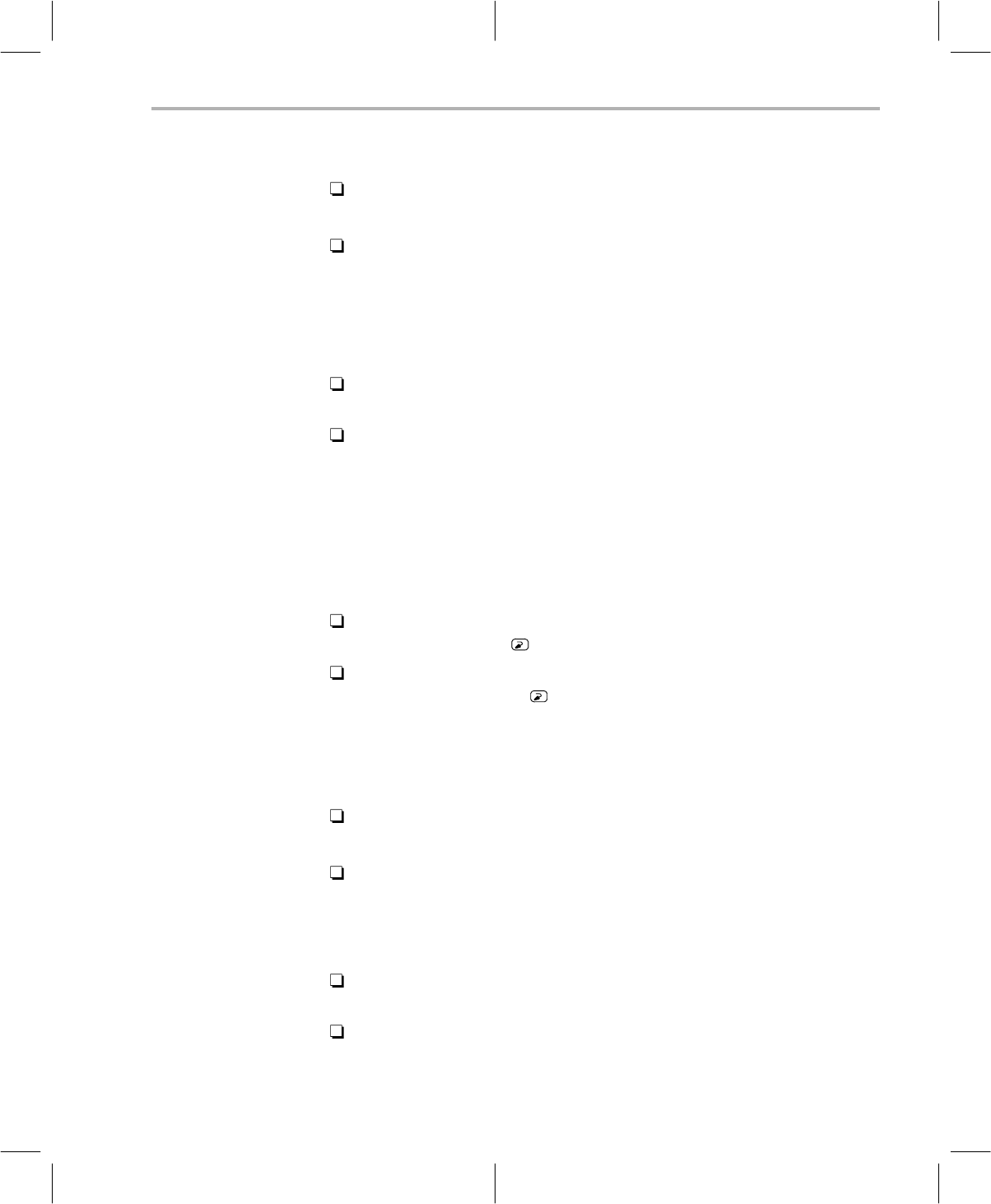
Setting Up the Code Generation Environment
4-9
Setting Up the Code Generation Tools on an HP Workstation
To set the TMP environment variable, use this syntax:
For C shells:
setenv TMP ”
pathname
”
For Bourne or Korn shells:
TMP=”
pathname
”
export TMP
(Be sure to enclose the directory name within quotes.)
For example, to set up a directory named temp for intermediate files, enter:
For C shells:
setenv TMP ”/temp”
For Bourne or Korn shells:
TMP=”/temp”
export TMP
Reinitializing your shell
When you modify your shell configuration file, you must ensure that the
changes are made to your current session. Use one of the following com-
mands to reread your system initialization file:
For C shells:
source ~/.cshrc
For Bourne or Korn shells:
source ~/.profile
Resetting defined environment variables
The environment variables that you define remain set until you reboot the sys-
tem. If you want to clear an environment variable, use this command:
For C shells:
unsetenv
variable name
For Bourne or Korn shells:
unset
variable name
For example, to reset the A_DIR environment variable, enter one of these
commands:
For C shells:
unsetenv A_DIR
For Bourne or Korn shells:
unset A_DIR


















