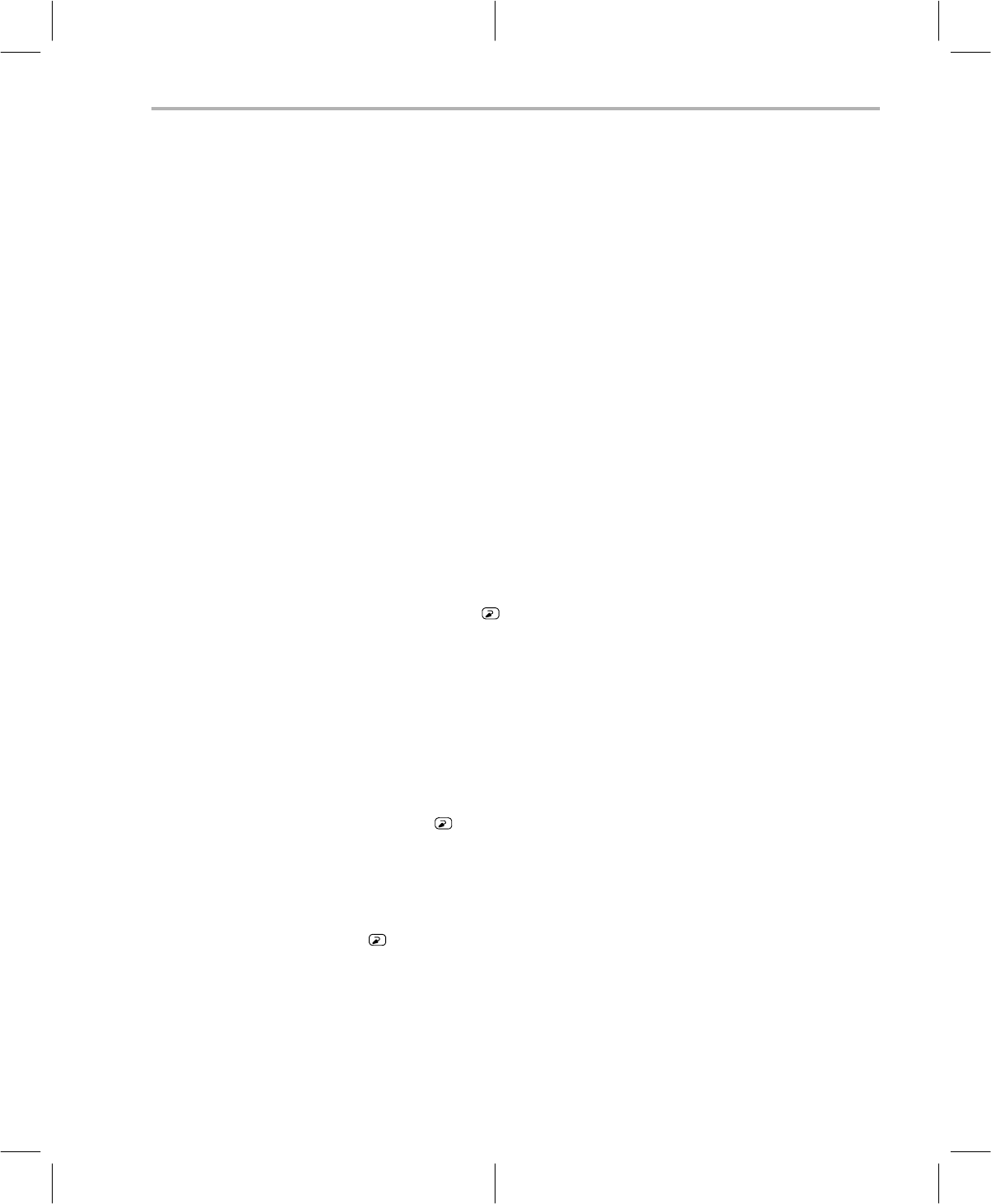
Setting Up the Code Generation Environment
2-7
Setting Up the Code Generation Tools With Windows 95 and Windows NT
For more information about shell options, see the
TMS470R1x Optimizing C
Compiler User’s Guide
. For more information about linker options, see the
TMS470R1x Assembly Language Tools User’s Guide
.
Specifying a temporary file directory (TMP)
The compiler shell program creates intermediate files as it processes your pro-
gram. By default, the shell puts intermediate files in the current directory. How-
ever, you can name a specific directory for temporary files by using the TMP
environment variable.
Using the TMP environment variable allows use of a RAM disk or other file
systems. It also allows you to compile source files from a remote directory with-
out writing any files into the directory where the source resides. This is useful
for protected directories.
To set the TMP environment variable, use this syntax:
set TMP=
pathname
For example, to set up a directory named temp for intermediate files on your
hard drive, enter:
set TMP=c:\temp
Resetting defined environment variables
The environment variables that you define remain set until you reboot the sys-
tem. If you want to clear an environment variable, use this command:
set
variable_name
=
For example, to reset the A_DIR environment variable, enter:
set A_DIR=
Verifying that the environment variables are set
To verify that the environment variables are set, open a DOS box and enter:
set
This command lists the path and environment variables and their current
values.


















