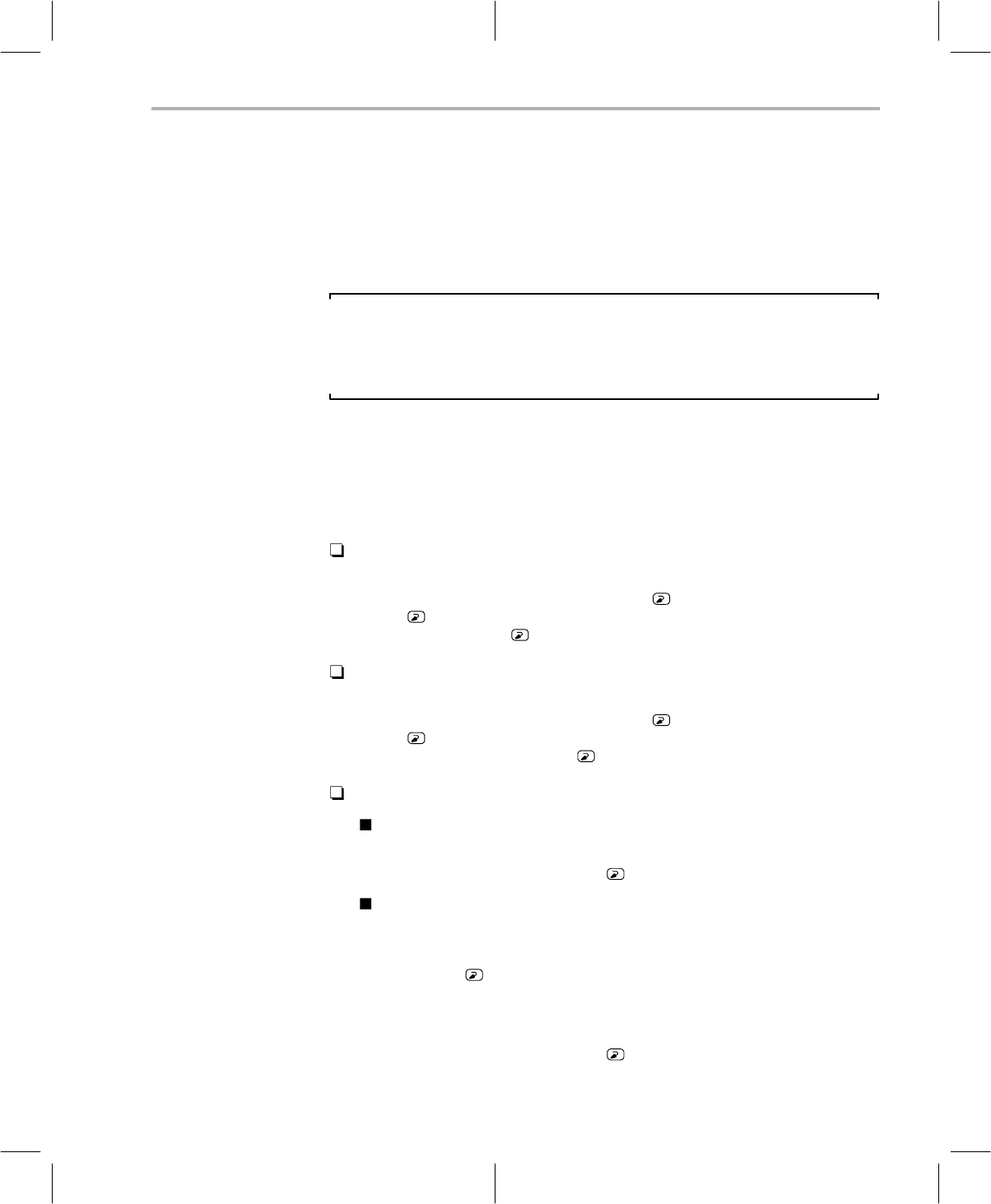
Installing the Code Generation Tools
3-3
Setting Up the Code Generation Tools With SunOS
3.2 Installing the Code Generation Tools
This section helps you install the code generation tools on your hard-disk sys-
tem. The software package is shipped on a CD-ROM. To install the tools on
a SPARCstation running SunOS or Solaris, you must mount the CD-ROM,
copy the files to your system, and unmount the CD-ROM.
Note:
If you are running SunOS 4.1.x, 5.0, or 5.1, you
must
have root privileges to
mount or unmount the CD-ROM. If you do not have root privileges, get help
from your system administrator.
Mounting the CD-ROM
The steps to mount the CD-ROM vary according to your operating-system
version:
If you have SunOS 4.1.x, as root, load the CD-ROM into the drive and
enter the following from a command shell:
mount –rt hsfs /dev/sr0 /cdrom
exit
cd /cdrom/sunos
If you have SunOS 5.0 or 5.1, as root, load the CD-ROM into the drive and
enter the following from a command shell:
mount –rF hsfs /dev/sr0 /cdrom
exit
cd /cdrom/cdrom0/sunos
If you have SunOS 5.2 or higher:
If your CD-ROM drive is already attached, load the CD-ROM into the
drive and enter the following from a command shell:
cd /cdrom/cdrom0/sunos
If you do not have a CD-ROM drive attached, you must shut down your
system to the PROM level, attach the CD-ROM drive, and enter the
following:
boot –r
After you log into your system, load the CD-ROM into the drive and
enter the following from a command shell:
cd /cdrom/cdrom0/sunos


















