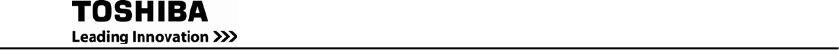
III
Table of Contents
Manual’s Purpose and Scope ................................................................................ V
Contacting Toshiba International Corporation’s Customer Support Center ...... VII
EMC Statements ............................................................................................... VIII
General Safety Instructions .................................................................................. X
Important Safety Instructions ........................................................................... XIII
Instructions Importantes Concernant ...............................................................XVII
Inspection/Storage/Disposal .......................................................................... XVIII
Installation Precautions ..................................................................................... XX
Operating Precautions .....................................................................................XXII
1. Introduction ..................................................................................................... 1
2. System Description ......................................................................................... 1
2.1 General Description ....................................................................................... 2
2.2 Efficiency Optimizer Function ...................................................................... 3
2.3 Auto-Restart .................................................................................................. 4
2.4 Free Run Mode .............................................................................................. 4
2.5 Diagnostic Tests ............................................................................................. 4
2.6 System Configuration .................................................................................... 5
3. Storage ............................................................................................................ 6
4. Shipping .......................................................................................................... 6
5. Installation ....................................................................................................... 8
5.1 Environment .................................................................................................. 8
5.2 UPS Frequency Converter Option ................................................................. 8
5.3 Rear Panel Views ........................................................................................... 9
5.4 Connecting to main supply, loads, and external battery cabinet .................. 13
5.5 Front Panel Settings ..................................................................................... 16
6. Computer and Alarm Connections ................................................................ 18


















