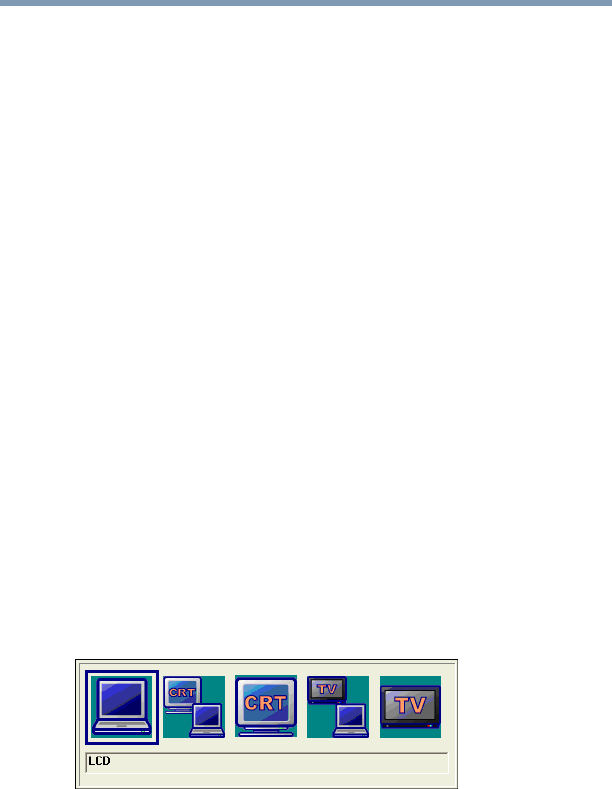
176
Exploring Your Options
Exploring video features
5.375 x 8.375 ver 2.4.0
For information on connecting:
❖ An external monitor, see “Using external display
devices” on page 54.
❖ A television set, see “Viewing presentations or DVD
movies on your television.”
Viewing presentations or DVD movies on your television
To view a DVD movie or Windows
®
presentation in full-
screen mode on your television, you need RCA-type video
and audio cables. You must purchase both cables.
The audio cable is “Y”-shaped. It has a 3.5 mm stereo jack at
one end, and red and white RCA-type connectors at the “Y”
end.
1 Connect one end of the video cable to the video out port
on your computer and the other end to the appropriate
jack on your television.
2 Connect the stereo jack of the audio cable to the
headphone out on your computer. Connect the red and
white RCA-type connectors of the audio cable’s “Y” end
to the corresponding jacks on the television.
3 Press
Fn and F5 repeatedly to select the TV-only display
option.
Sample display options window
The picture will automatically display on the TV screen.


















