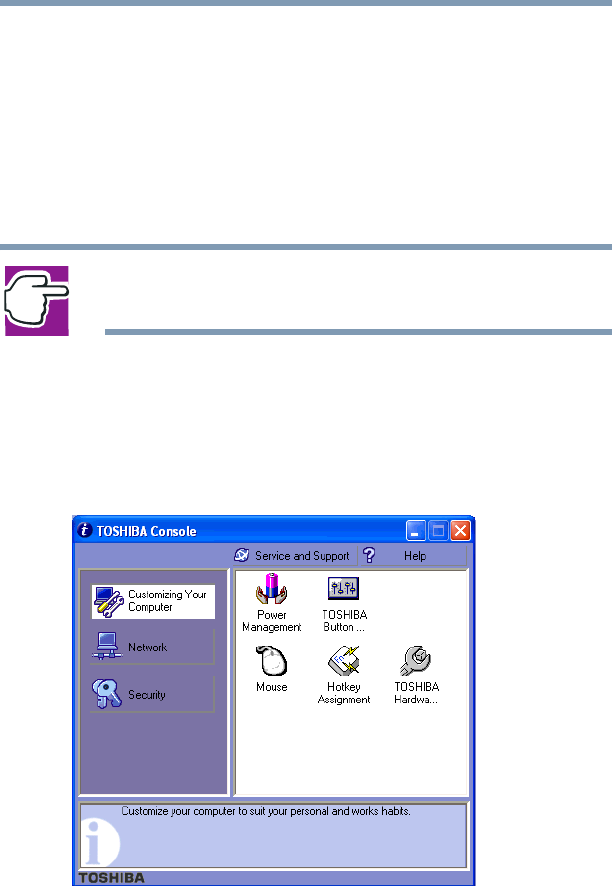
81
Learning the Basics
Emulating a full-size keyboard
5.375 x 8.375 ver 2.4.0
Emulating a full-size keyboard
Although the computer’s keyboard layout is compatible with
a standard full-size keyboard, it has fewer keys.
Pressing the
Fn key simultaneously in combination with one
of the specially marked keys allows you to emulate a full-size
keyboard. For further information and instructions, see
“Assigning a key to a program or document” on page 189.
NOTE: The Fn emulation key is not supported when using a USB
keyboard.
TOSHIBA Console button
The TOSHIBA Console button provides quick access to some
common functions. When the default setting is active, the
TOSHIBA Console button brings up the TOSHIBA Console.
Sample Toshiba Console window


















